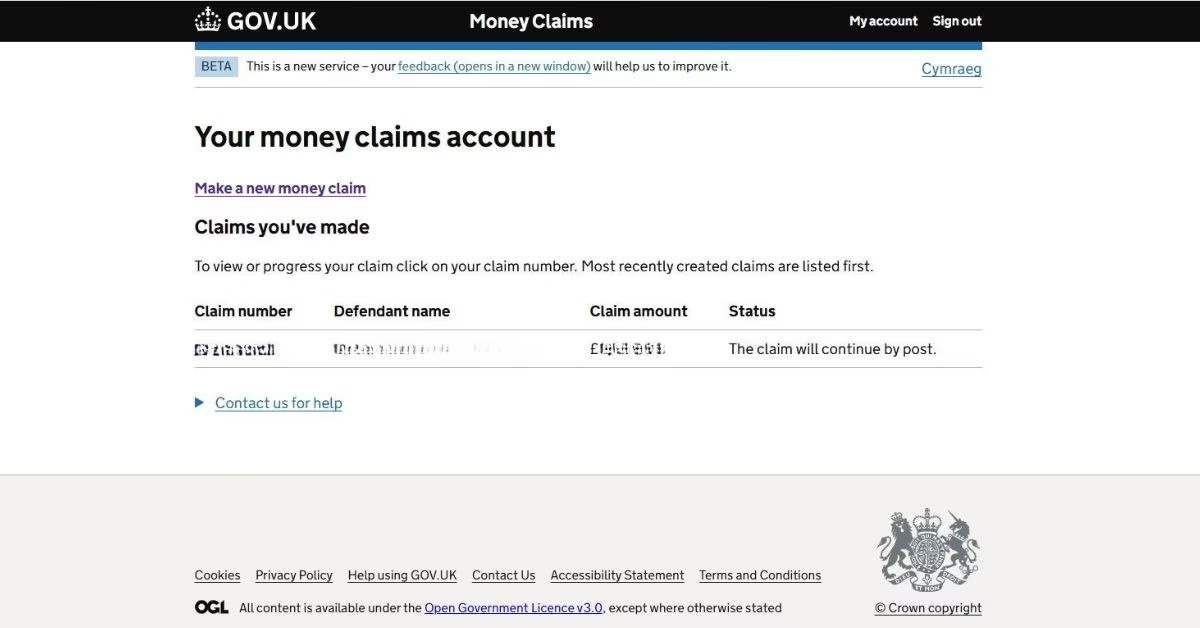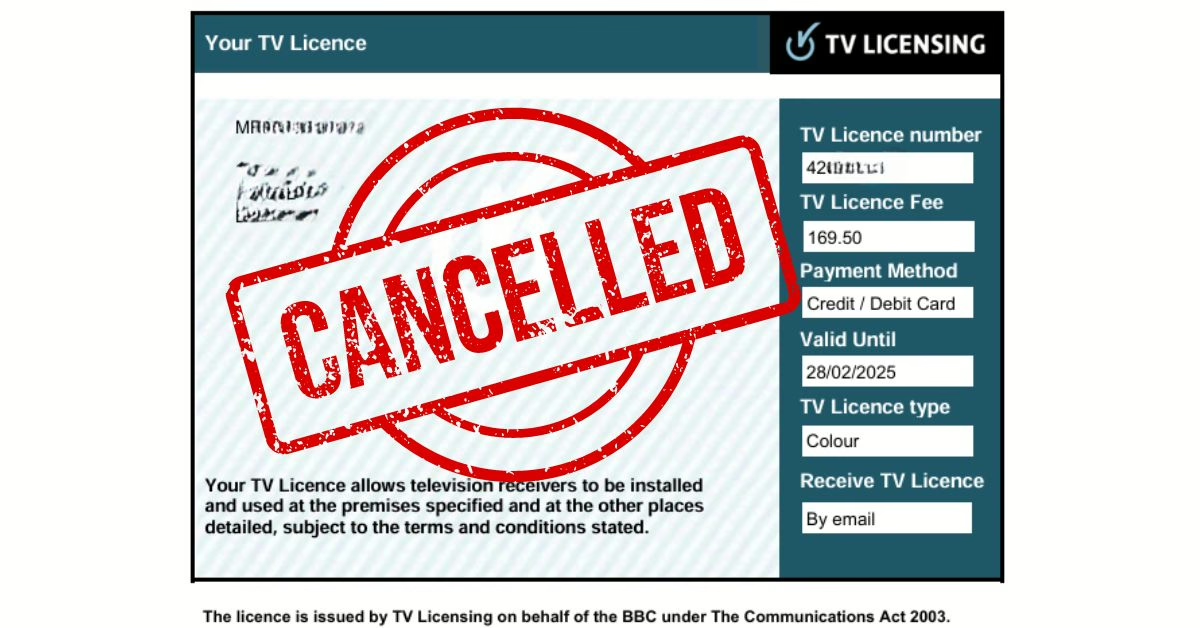Keeping kids safe online is very difficult, especially if you’re not tech-savvy. Even if you are tech-savvy, there are so many different services and products available for different devices that it all becomes very confusing. In this article, I cover the methods that I used to keep my kids safe online. The methods described below are all free and among the easiest options to implement.
Important: There is no single method that will fully protect kids online. The methods I describe below will certainly help, but they should not be seen as a silver bullet
Kids Have So Many Devices How Do You Protect Them All
When my kids were younger, they had access to all sorts of different devices (PC, tablet, mobile phone and game consoles) that enabled them to get online. Most of the manufacturers have solutions to protect kids, but only for specific devices. Some computer security companies have solutions that can protect multiple different types of devices, but there are none that I found that are easy to use and could protect all devices all of the time.
Below are the methods I used to keep my kids safe from online threats. I found the methods listed below work well and required me to do very little in terms of configuring and managing.
Internet Service Provider (ISP) Web Filters and Parent Controls
All the major UK ISPs provide some form of internet web filtering. In fact, most ISPs automatically enable web filtering by default, meaning that ‘adult sites’ are blocked. To turn off filtering, you either have to contact the ISP or use an online portal to change the settings.
Pros of ISP web filtering
- Basic web filtering is included for ‘free’ in the monthly cost of the broadband connection. Some ISPs charge a bit more for a more advanced filtering service that allows you to customise the filtering on a per-device basis and has additional features like reporting.
- The filtering automatically works on every device that uses the home broadband connection to access the internet. This means there is no software to install and nothing to configure on each internet device (e.g. phone, tablet, PC etc).
Cons of ISP web filtering
- ISP web filtering only works on devices when they are using a home broadband connection. When a device connects to another network for internet access, the filtering will not work. Also, if a mobile phone uses mobile broadband (the phone data), then the filtering will not work.
- There are methods to get around ISP filtering, such as using a VPN from a service provider like NordVPN or HideMyAss. However, this requires some technical knowledge and is way beyond the skills of younger children.
- Web filtering is not 100% effective; occasionally, websites unsuitable for children may not be blocked. This rarely happens; the content filters are generally very good.
- The web filtering on some ISPs is a blanket setting, meaning that every device has the same level of filtering. This can be inconvenient for adults who are trying to access more mature websites that are blocked. There are various ways around this; speak to your ISP.
Using ISP web filters was the main method I used to help keep my kids safe online. This worked very well when they were young, but when my kids were older and got mobile phones, they could start accessing the internet using the phone’s data to access the internet, bypassing the ISP filters.
Google Account Details
Nearly all mobile devices that aren’t Apple products use Google Android as the operating system. To use an Android device requires a Google account.
If you obtain the login details (email & password) of your child’s Google account that they use with their Android devices, you can access lots of information about your child’s activity.
To access information about your child’s phone using their Google account, log in to Google using your child’s account details. Once logged in, you can view web and app activity, YouTube activity, location history and current location.
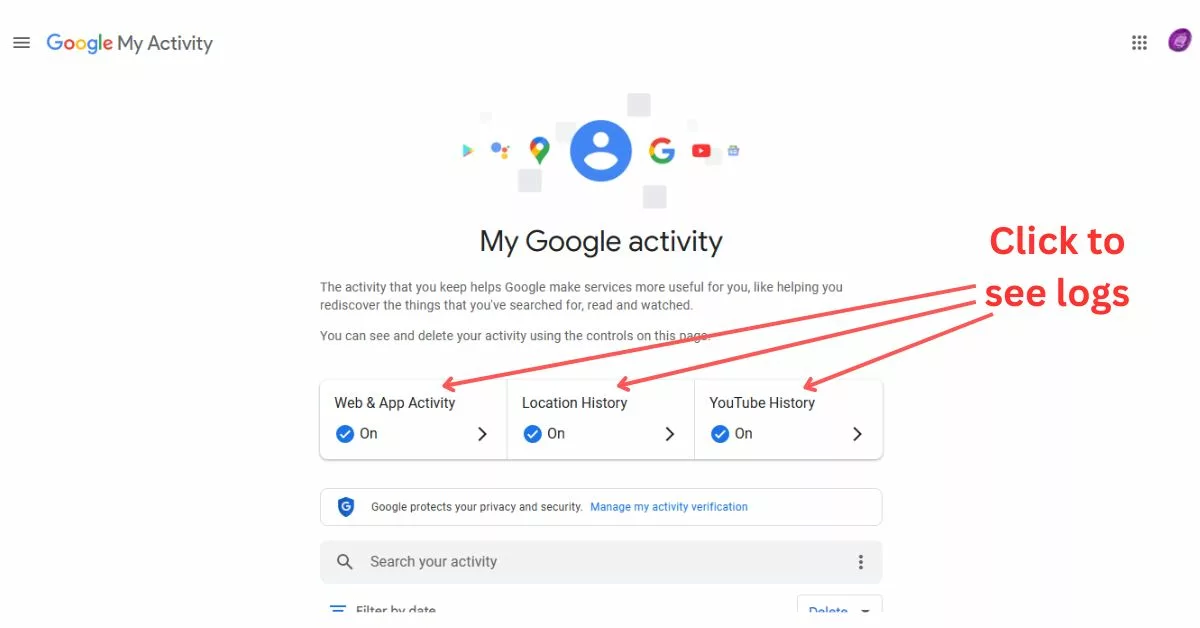
Talking To Your Kids About Online Safety
This is probably the best thing you can do to keep your kids safe online, especially when they get a bit older. How you approach this will be down to you and your child’s character.
I’m no expert in this field and would recommend that you read the following Teaching Your Child about Internet & Online Safety | NSPCC
Check Your Children’s Internet Enabled Devices On A Regular Basis
When I talked to my kids about online safety, it was agreed that I would check their internet-enabled devices whenever I wanted. This worked partly as a deterrent, making them think twice before doing something they knew might be wrong. It also gave me peace of mind, seeing who they were chatting with, which website they visited, etc.
Usually, when I checked a device, I would do it with my child. I tried to make it fun rather than feel like an inspection. So we would talk about what games they were playing and who their friends were that they chatted with.
Conclusion: Keeping Kids Safe Online
When kids are very young, the protection offered by the ISP filtering is adequate. It will stop kids from accidentally stumbling across inappropriate content and offer protection against malicious software.
Young kids don’t have mobile phones and won’t be using social and communication apps like WhatsApp, which ISP filtering won’t work on.
When they’re older and have a mobile phone, they start using social and communication apps, and the best protection is conversation. Ensure your kids understand that there is unsuitable content online and that there are weirdos out there. Make sure that they know that they can speak to you if they have any concerns.