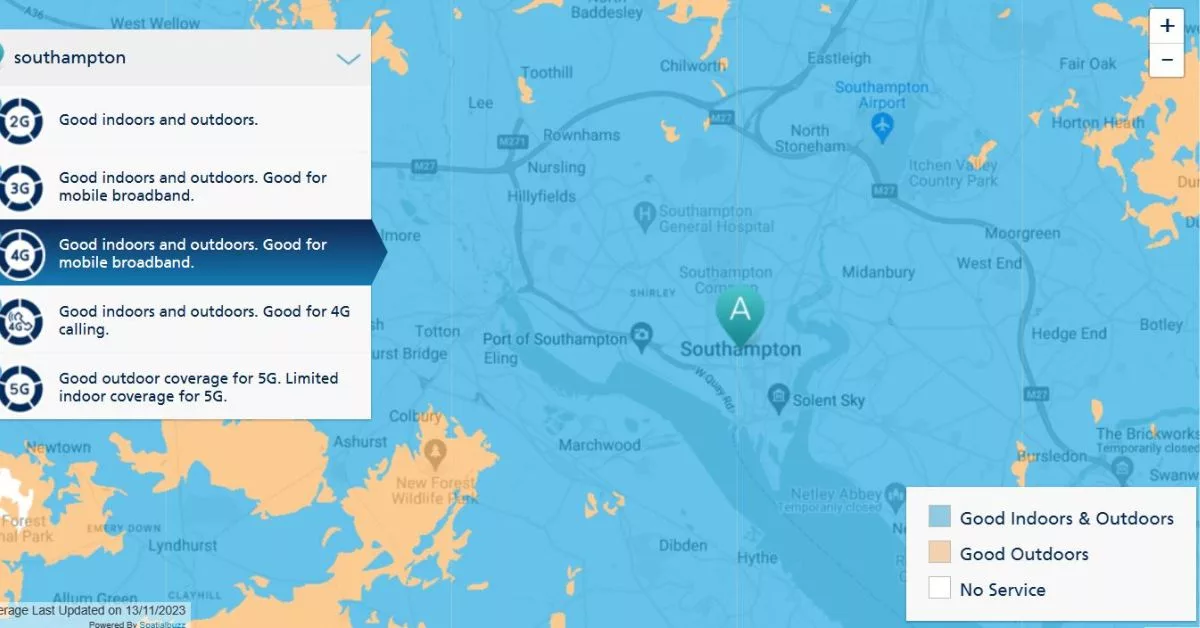When I moved house, I bought a Three 4G mobile broadband router as a temporary internet solution while I waited for Virgin to install a fibre internet connection. In this article, I explain how I improved the 4G signal to increase my internet speed by about 30%.
Check Mobile Network Operator Coverage Maps
In the United Kingdom, there are only four mobile operators responsible for providing all mobile network infrastructure: Vodafone, Three, EE, and O2. Other companies operate as Mobile Virtual Network Operators (MVNOs), meaning they do not own the infrastructure but instead utilise the networks of one of the four aforementioned companies.
UK Mobile Coverage Maps
When you check the mobile coverage maps for your location, you only need to check the coverage maps for Vodafone, Three, EE, and O2.
Wikipedia has a list of all the MVNOs in the UK and the mobile network infrastructure they use.
No products found.
Good Coverage Isn’t Necessarily Better Than Poor Coverage
For my location, Vodafone is the only mobile operator that shows good 4G and 5G coverage indoors and outdoors on the coverage checker map. However, after testing, I found that Three had considerably better internet speeds compared to Vodafone. Even though the Three coverage maps showed 4G as being good outdoors only.
Don’t Assume 5G Is Better Than 4G
I think a lot of people will, like I did, assume that 5G equals better. It turns out this isn’t always true.
When I saw the Vodafone coverage map showing that my location had 5G I got all excited thinking I would have super fast internet speed.
My mobile broadband router showed that it was connected to the Vodafone 5G network, however, It turned out that the Vodafone 5G internet speed was quite a bit slower than Three’s 4G network!
Buy Data SIM Cards From All Four Network
Rather than relying on coverage maps I recommend buying a PAYG data SIM card from the four network operators and doing your own tests with network to determine which one gives the best internet speeds at your location
I purchased pre-loaded data SIM cards from eBay.
Note: When buying SIM cards from eBay read carefully how much data you are getting. Some SIM cards are sold without having any data, you have to top them up when you receive the SIM card
No products found.
Where To Position A Mobile Broadband Router For The Best 4G Signal
The location of a mobile broadband router has a significant impact on obtaining the best 4G signal.
Locate Cell Tower
There’s a really useful website (and app) called CellMapper which gives information on where all the UK mobile cell towers are located. Use CellMapper to find your local cell towers and position your mobile broadband in a location that offers optimal access.
Apart from showing the location of cell towers, CellMapper also gives detailed information about the capabilities of the cell tower.
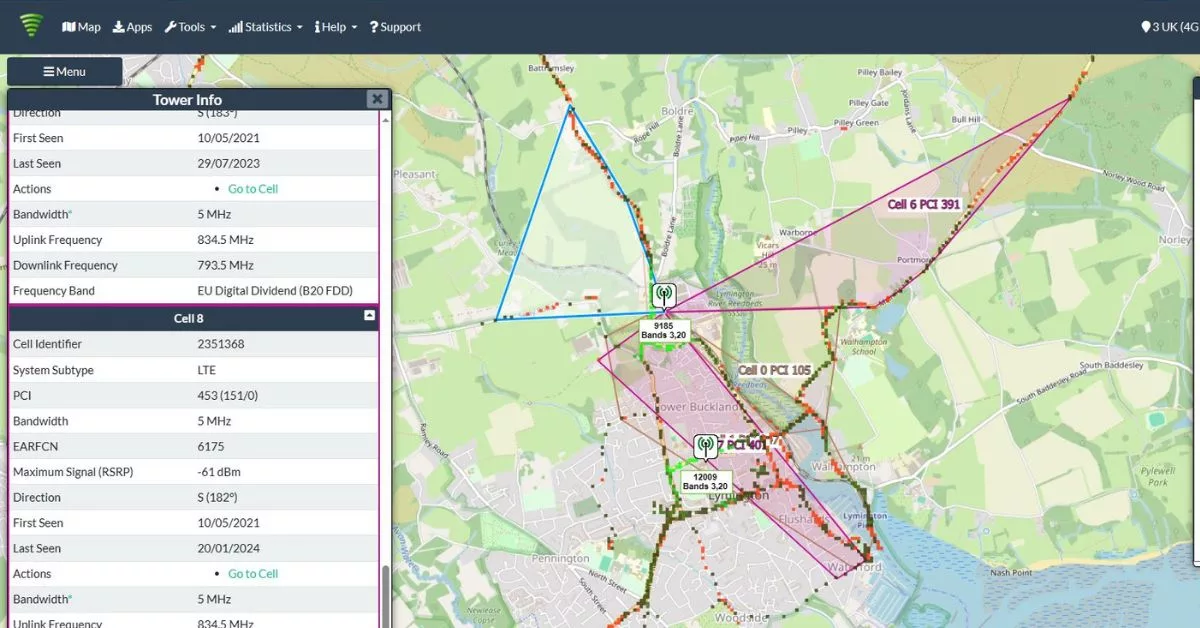
The Higher The Better
Locate your router as high up in your house as possible. I found that when my router was located on the ground floor the internet speed was pretty bad on all networks. I would be lucky to get a download speed of 5Mbps :-(. With the router located in the loft, I was achieving max download speeds of 45Mbps.
Next To A Window
Thick external house walls will reduce signal strength, so If possible place the mobile broadband router on a window sill.
Electronic Interference
Locate the mobile broadband router away from other electronic devices, which may interfere with the 4G signal. Devices such as microwaves and cordless phones are some of the worst electrical devices for causing interference.
External Antenna
Quite often mobile broadband routers have connections for an external antenna. From what I’ve seen online and based on my own experience the effectiveness of using an external antenna to improve 4G signal varies.
No products found.
I only needed mobile broadband to provide temporary internet access while moving house. Fortunately for me using the tips above I managed to get a fairly decent internet connection. So, I didn’t need to spend time researching 4G antennas, which is just as well as it looks pretty complex.
Out of curiosity, I bought a cheap internal omnidirectional 4G antenna to see if it made any difference to signal strength and internet speed. It did make a difference, making the signal worse and slowing the internet speed.
I think using external antennas to improve 4G signal can work, but you need to spend quite a bit of cash to get a good quality antenna and you need to get the right antenna for your circumstances.
No products found.
How To Measure 4G Signal Strength
Mobile broadband routers have a monitoring section that shows information about signal strength.
On my Three mobile broadband router, I can set the signal strength information to automatically update every 5 seconds. This allows me to move the router around and see if it has improved the 4G signal strength.
The important values relating to 4G signal quality and strength are:
RSRP – (Signal Strength) – It may seem a bit counterintuitive, but a stronger signal doesn’t necessarily mean higher speeds. The larger the negative value the weaker the signal. For example, an RSRP value of -120 indicates poor signal strength, whereas an RSRP value of -60 indicates good signal strength.
If you were a long way from the mobile cell tower you would expect the signal to be weaker and see an RSRP high negative value e.g. -120
Below is a table outlining what is generally considered as good to bad Reference Signal Received Power (RSRP) values for 4G networks:
| RSRP Range (dBm) | Signal Strength | Description |
|---|---|---|
| -50 to -80 | Excellent | Very strong signal |
| -80 to -95 | Good | Strong signal |
| -95 to -110 | Fair | Moderate signal |
| -110 to -120 | Poor | Weak signal |
| Below -120 | Bad | Very weak or no signal |
SINR (Signal Interference) – The higher the SINR number is the better the less interference on the signal. Having a good quality signal will make the biggest difference to the data speeds. Having a good SINR is more important than having a low RSRP negative value.
Below is a table outlining what is generally considered as good to bad Signal-to-Interference plus Noise Ratio (SINR) values for 4G networks:
| SINR Range (dB) | Signal Quality | Description |
|---|---|---|
| Above 25 | Excellent | Very high quality |
| 20 to 25 | Good | High quality |
| 10 to 20 | Fair | Moderate quality |
| 0 to 10 | Poor | Low quality |
| Below 0 | Bad | Very poor or no signal |
No products found.
RSRQ (Signal Quality) – This is a measurement of the signal quality that the mobile broadband router is receiving.
Below is a table outlining what is generally considered as good to bad Reference Signal Received Quality (RSRQ) values for 4G networks:
| RSRQ Range (dB) | Signal Quality | Description |
|---|---|---|
| Above -10 | Excellent | Very good signal quality |
| -10 to -15 | Good | Good signal quality |
| -15 to -20 | Fair | Fair signal quality |
| -20 to -25 | Poor | Poor signal quality |
| Below -25 | Bad | Very poor signal quality |
The most important values that impact 4G speeds are SINR, the most important and then RSRP, the second most important factor and RSRQ is the least important factor.
Conclusion: How To Improve 4G On A Mobile Broadband Router
The coverage maps provided by the mobile network operators are useful for seeing if there is a signal. But don’t rely on them for an indication of performance. Just because coverage at a location is said to be good indoors and outdoors, doesn’t mean that the internet speed is going to be good.
Improving 4G signal comes down to testing SIM cards from the 4 UK mobile networks and positioning of the router.
FAQ: How To Boost 4G signal
I have a full 4G signal, but slow internet?
Having a strong signal only means that you have a strong signal, it doesn’t mean that the internet speed is going to be good. There are many factors other than signal strength that determine internet speeds. For example, the number of people connecting to the cell tower and electrical interference.
No products found.