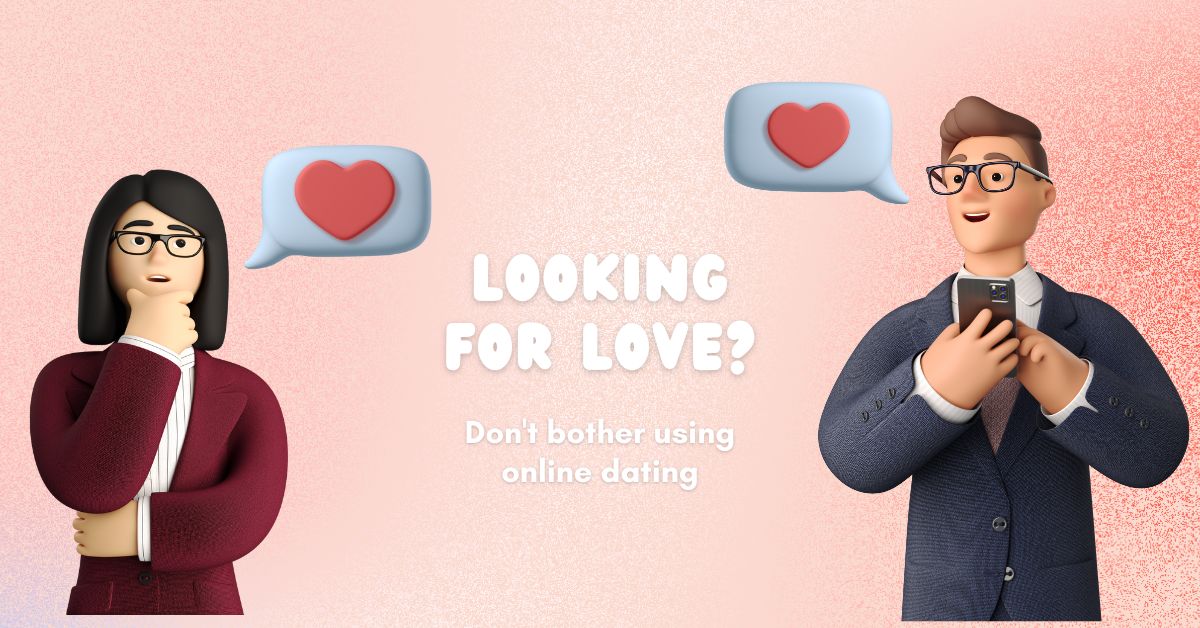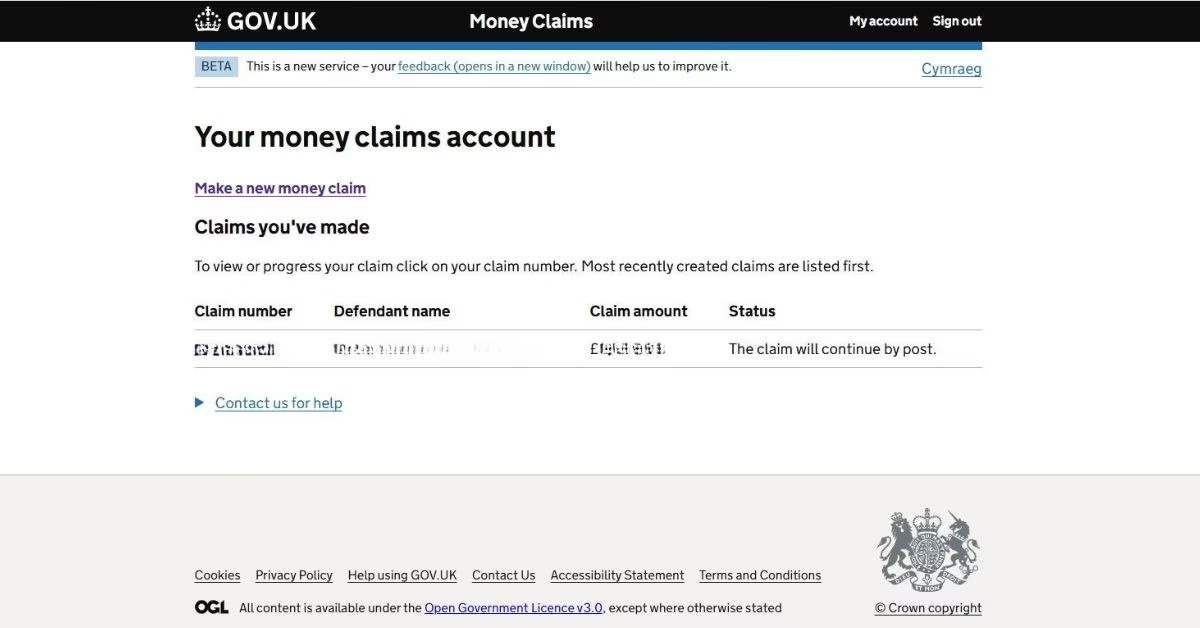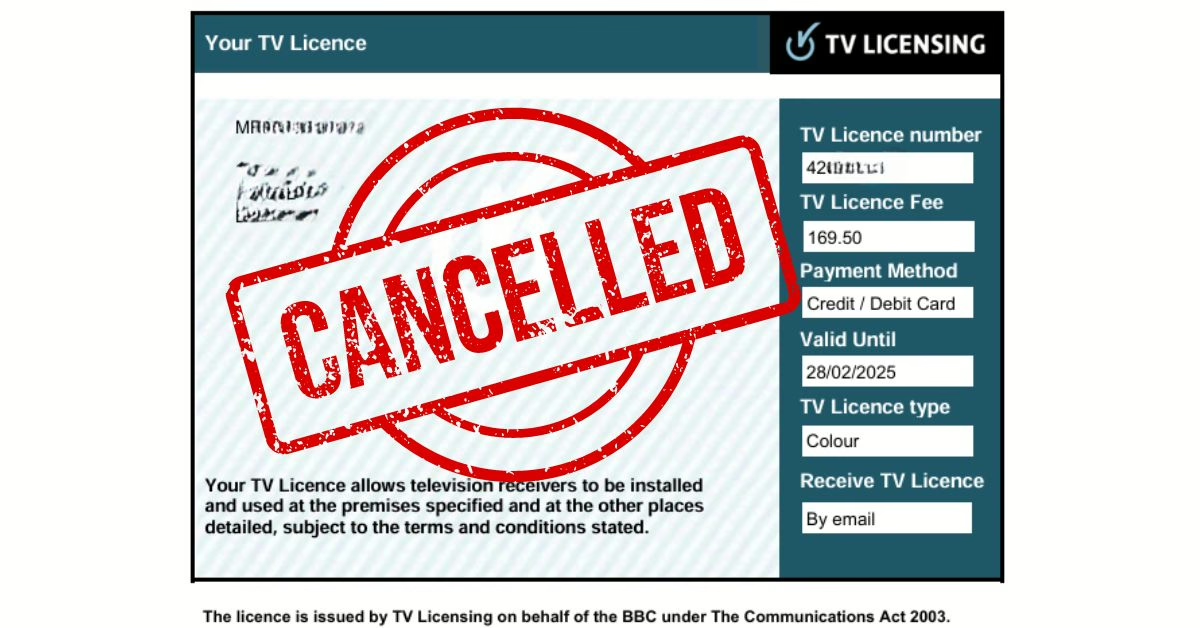Installing an internet connection was one of my top priorities when moving to my new home. Unfortunately, the UK Internet Service Providers I looked at took between 5 and 14 working days to install an Internet connection. As I work from home full time, I needed an internet connection straight away.
Below are 6 different options for quickly setting up a temporary internet connection
1) USB Mobile Broadband Modem Connected To WiFi Router
A USB mobile broadband modem is a small device about the size of a disposable cigarette lighter that can be connected to a WiFi router with a USB port. A mobile network provider SIM card with a data plan is inserted into the modem. The modem connects to the mobile network for internet access, which in turn gives the WiFi router an internet connection
This method of using a USB modem with a router is the option I went with. It worked really well for the three weeks that I needed it.
I’ve left the modem plugged into the router as a backup internet connection. In the image below you can see my ISP router (Virgin Broadband) connects to my WiFi router, giving me my main internet connection. I then have a USB modem also connected to my WiFi router which provides temporary backup internet.
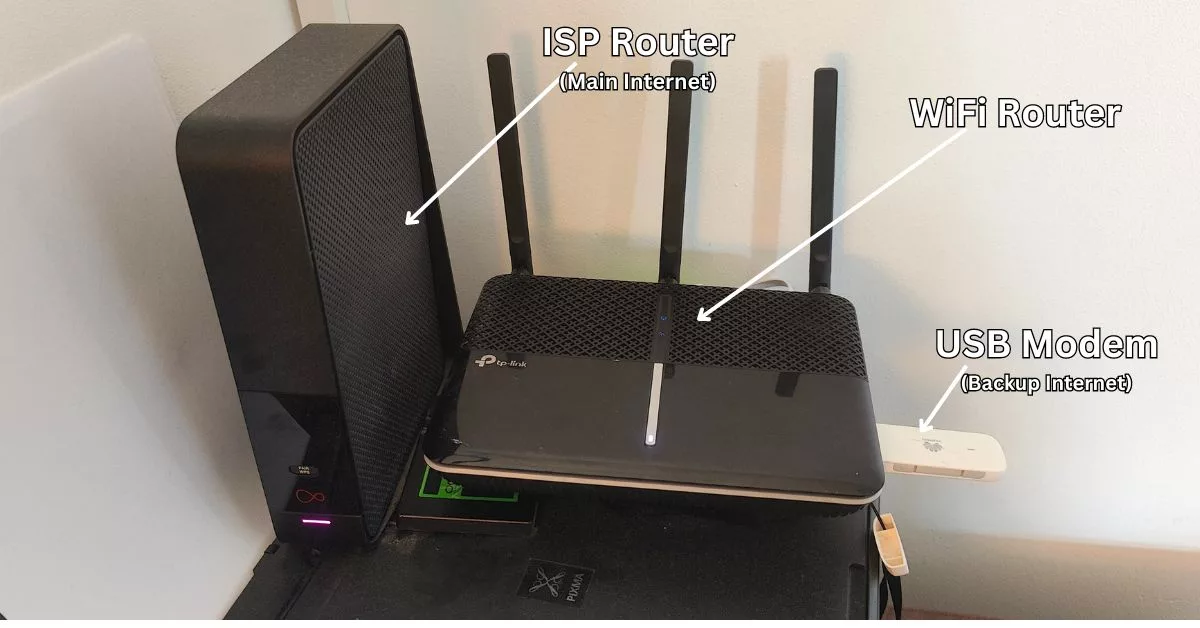
Pros: Using a USB Modem With A WiFi Router
- No changes—Connecting the USB modem to a WiFi router means that any settings you had previously configured on your home router will remain. For example, there will be no need to set up a new WiFi, just continue to use the WiFi already set up on the router.
- Cheap(ish) – USB modems cost about £40 and an unlimited data plan can be picked up for about £20 per month.
Pros: Using a USB Modem With A WiFi Router
- Doesn’t work with ISP-supplied routers – Unfortunately, the home routers supplied by UK ISP won’t work with USB modems. So, unless you have purchased a 3rd party router, then this option won’t be any good to you
- Additional Configuration – Getting a USB modem to work with a router usually requires a bit of technical knowledge to get it working
Buying A USB Mobile Broadband Modem For Temporary Internet
When buying a USB modem, make sure you get one from a well-known brand. The very cheap, unbranded USB modems sold on eBay and Amazon are extremely slow and are just a waste of time.
Make sure you buy an unlocked USB modem. In other words, don’t get a USB modem that will only work with a SIM card from a single mobile network operator. An unlocked modem will work with SIM cards from any mobile network operator
Connecting A USB Modem Directly To A Computer
If you only require temporary internet access on a single computer, then the USB modem can be plugged directly into a USB port on the computer. This is very straightforward to setup.
2) Smartphone As A Temporary Internet Hotspot
All modern smartphones have a feature called ‘Mobile Hotspot’ that uses WiFi to share the phone’s internet connection with other devices.
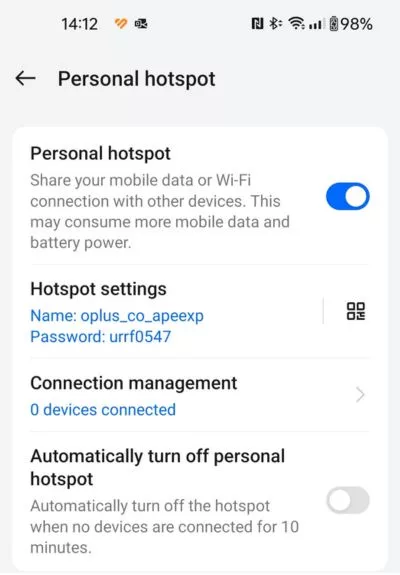
Pros: Smartphone As A Temporary Internet Hotspot
- Quick & Easy – Setting up a smartphone as a Hotspot is very simple, it will only take a matter of minutes before you can share your phone’s internet connection with other devices.
Cons: Smartphone As A Temporary Internet Hotspot
- Increased Data Usage – As you share your smartphone’s internet connection with other devices, the data allowance will be used much faster. Ideally, have an unlimited data plan.
- On All The Time – For the mobile hotspot to be available, the smartphone must always be on. This is not very convenient and the phone can get very hot.
- Limited Connections—Most smartphones limit the number of devices that can connect to the mobile hotspot simultaneously, usually to a maximum of 10.
3) Portable Hotspot For Temporary Internet Access
A mobile hotspot basically does the same job as the mobile hotspot feature on a smartphone.
Most of the large UK mobile network operators like Vodafone, EE and Three sell mobile hotspot ( aka MiFi) devices that can be used on their network for mobile broadband internet. It is also possible to buy 3rd party ‘unlocked’ mobile hotspots that work with data SIM cards from any UK mobile network operator.
Pros: Mobile Hotspot
- Cheap – Mobile hotspots can be purchased for about £40. Sometimes they are free if purchased with a data plan from a network operator.
- Quick Setup – Mobile hotspots are very quick and easy to set up
Cons: Mobile Hotspot
- Surplus to requirement – Once you no longer need temporary internet access using the mobile hotspot, the hotspot will probably end up sitting in a draw never to be used again.
4) Home Mobile Broadband
Some UK mobile network operators offer a home broadband service using their mobile network for internet access rather than using a phone line or cable.
Home mobile broadband is probably more of a permanent internet solution than a temporary one. But getting home mobile broadband installed is going to be much quicker as the service simply connects to the mobile network and doesn’t require telephone lines to be set up and tested.
Depending on where you live, you might find that you get quicker internet access using mobile broadband than using a wired service from a traditional internet connection that uses phone lines.
Home mobile broadband usually means that you have to sign up to a 12 or 18 month contract with the mobile network operator
5) Unlocked Mobile Network Broadband Router
It is possible to buy ‘Unlocked‘ mobile broadband routers from websites like Amazon and eBay. The unlocked router can be used with a data SIM card from any UK mobile broadband network operator for internet access.
Mobile broadband routers are very similar to routers provided by fixed-line internet service providers (ISPs) like BT, Virgin, and TalkTalk. The only difference is that mobile broadband routers use a mobile network 4G or 5G for internet access, while traditional ISPs use a fixed line, e.g., telephone line, or cable.
Mobile broadband routers have WiFi and various other settings that can be used to set up a home network.
Connect Mobile Broadband Router To Third Party WiFi Router
In the first method above, I describe how to set up a modem with a 3rd party WiFi router for temporary internet access. It is possible to do the same setup using a mobile broadband router rather than a modem.
Unlike a modem that connects to the USB port of the 3rd party router, the mobile broadband router connects to the WAN port on the 3rd party router via a network cable.
It may be best to set the mobile broadband router into ‘modem mode’, also known as ‘passthrough mode’. In this mode, the mobile broadband router will act only as a modem, and other features like WiFi will be disabled.
6) Neighbours Internet
All of the temporary internet solutions I’ve mentioned above are reliant on having mobile broadband coverage. If you live in an area where there’s no coverage, then it might be worth speaking to a neighbour to see if they would be happy to give you access to a guest WiFi network for you to temporarily use for internet access.
Pros: Using Neighbours Internet
- Quick – If your new neighbour agrees to give you access to a guest WiFi network, it could be a very quick and easy way to get temporary internet access.
- Free – If your neighbour is nice they will probably not charge you for using their internet
Cons: Using Neighbours Internet
- Weak Signal – If the neighbour giving you access to their internet isn’t close by or there are thick walls between you, then the WiFi signal might not be strong enough for you to connect.
- Reliant on neighbour – If there are any WiFi or internet problems, you’re reliant on the neighbour resolving them.
Conclusion: Temporary Internet When Moving House
You will likely need a temporary Internet solution when you first move house. On average, an ISP in the UK takes about two weeks to install internet in a house, assuming there are no problems.
All of the temporary internet options (apart from option 6) I’ve listed above use mobile broadband in one way or another. Unfortunately, if you require internet access in an area where mobile network coverage is poor or non-existent, you’ll struggle.
FAQ: Temporary Internet When Moving House
What does ‘Unlocked Router’ mean?
Most mobile broadband routers and modems supplied by a mobile network operator (e.g., Three, Vodafone, EE) are ‘Locked’ to that network, meaning the device will only work on the mobile network that supplied the router or modem.
For example, if Vodafone supplied a 5G mobile broadband router, it would only work on the Vodafone network. If you use a Three data SIM card on the Vodafone router, it won’t work.
If the router has been ‘Unlocked’, it will work with a data SIM card from any UK mobile network operator.
How do I find the best mobile network coverage at my house?
All the UK mobile network operators have coverage maps showing the indoor and outdoor single strength.
What is a third-party router?
A third-party router refers to a network router that is manufactured by a company other than your internet service provider (ISP).
When you sign up for internet service, your ISP typically provides you with a WiFi router, which allows you to connect to the internet using WiFi.
However, some people prefer to purchase their own router from a third-party manufacturer rather than using the one provided by their ISP. Third-party routers offer various features, performance levels (e.g. stronger WiFi), and customisability options that may better suit the user’s needs compared to the ISP-provided equipment.