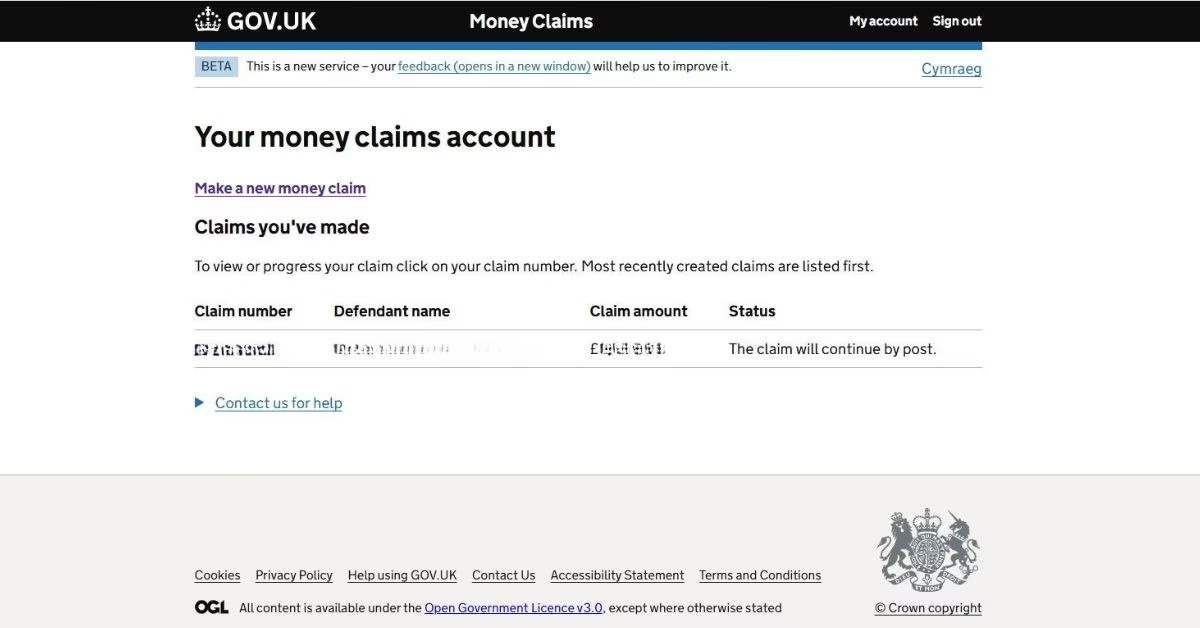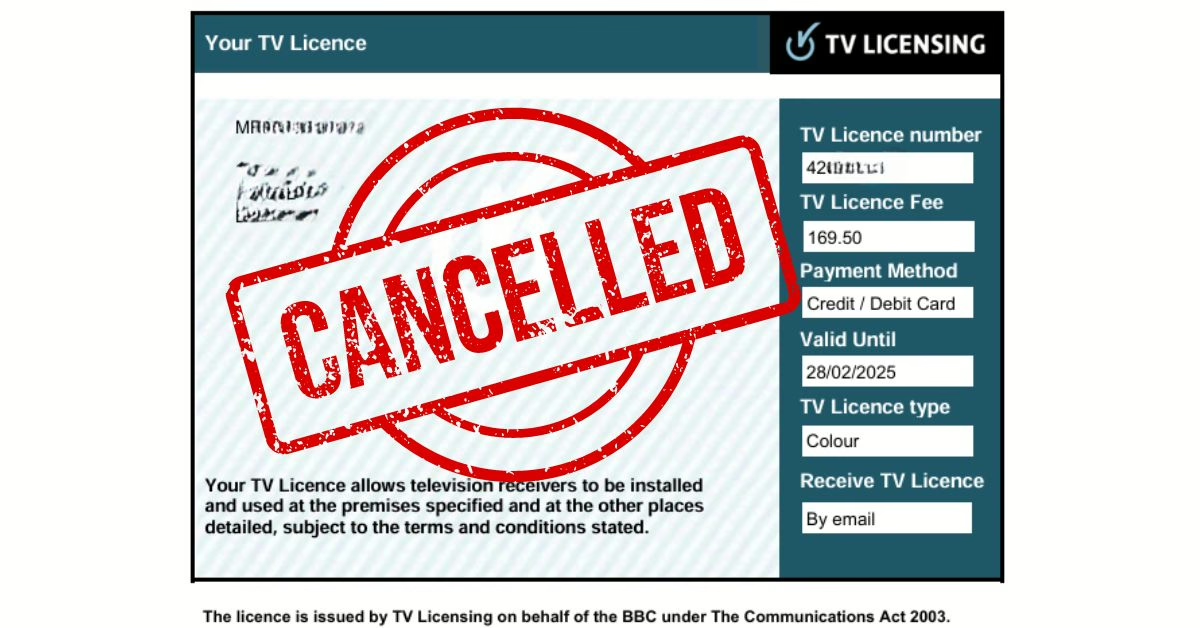Review: Reolink Cameras – Cheap Home Security Cameras
Quick Review: Reolink cameras are cheap network cameras that work well considering the price. Wide range of cameras available with the latest features, like AI person & vehicle detection. Chinese owned, so privacy concerns. Night vision isn’t the best.
I’ve wasted a fair amount of money on cheap IP cameras that were complete rubbish. The main problem I’ve found with cheap IP cameras is that the image quality is never very good, even though many cameras claim to have 4K resolution. The best cheap IP cameras I’ve found are from a company called Reolink.
The Good – Reolink Cameras
Over the years, I’ve purchased about 15 Reolink IP cameras, so I’m very familiar with them. Below are why I think Reolink cameras are among the best value IP cameras you can buy.
Reolink Cameras Are Cheap
I’ve always found that Reolink cameras are priced very competitively. The quality and features of the cameras are always improving, yet the pricing consistently remains affordable.
Tip: Reolink often has sales, knocking the price down even more. Some of the older models you can get for half price! The Reolink sales are when you would expect – Black Friday, Cyber Monday, New Year Sales……
No Subscription
Loads of home IP network cameras on the market require a paid subscription to get advanced features and save recordings. With Reolink cameras, you get all the features and recordings without needing a subscription.
Some cameras from well-known brands may appear cheaper than Reolink. However, you will end up paying more because you have to sign up for a subscription.
High Quality Video
Compared to all the other low cost IP cameras I’ve used, the video quality of Reolink cameras is among the best. This is for both day and nighttime video. However, don’t expect the quality to be amazing, it’s good, but not as good as the high-end IP cameras from companies like AXIS.
Wide Range Of Models
Reolink has many different types of indoor and outdoor IP Cameras:
-
Wireless IP Cameras: These cameras operate on Wi-Fi or cellular networks.
-
PoE IP Cameras (Power over Ethernet): PoE cameras are wired for both power and data through a single Ethernet cable.
-
Solar-Powered IP Cameras: Environmentally friendly cameras equipped with solar panels
-
Battery-Powered IP Cameras: Completely wireless, powered by rechargeable batteries
Each of the camera types listed above has a range of different models with different features, e.g. extra wide angle, Pan Tilt Zoom (PTZ), high resolution, colour night mode, spotlights etc
Connect Directly To The Camera
To make life easier for users to connect to the camera, a technology called Peer 2 Peer (P2P) is used. For P2P work, the IP camera automatically connects to the manufacturer’s cloud. This makes it possible for the user to simply enter the camera UID (identity number) or scan a QR code to gain access to the camera automatically. There is no need to make configuration changes to the home router or the camera app.
There are a number of problems with P2P connections:
- P2P relies on an internet connection and the manufacturer’s cloud servers being available. Even if you are accessing the camera while on the local home network, an internet connection is required!
- Security concerns – As the camera automatically connects to the manufacturer’s cloud, of which you have no control. You have no idea who is viewing your camera or even if the camera is acting as a gateway giving access to your home network.
Fortunately, Reolink gives you the option of connecting directly to the network camera, without the need to go through cloud servers. Setting up a direct connection is more complex, as configuration changes are required to be made to the home router for remote camera access.
Note: Reolink cameras have the options of using peer 2 peer and to disable peer 2 peer
Access Reolink Camera From Any Web Browser
Many IP cameras these days require you to install a phone app or software on a computer to access the camera video stream and controls.
Most Reolink cameras can be accessed from a web browser (Edge, Chrome, Firefox etc) on a computer or a smartphone. This means you don’t need to install additional software on your device.
Reolink Camera Features
Below is a list of the main Reolink camera features. It should be noted that not all models have all the features, so take care to make sure that the camera you’re looking to buy has the features you require.
-
High-Definition Video Quality: Many Reolink cameras offer HD or even 4K resolution
-
Night Vision: Equipped with infrared LEDs or starlight technology for clear video capture, even in low-light conditions.
- Colour Night Vision: Colour video at night
-
Motion Detection: Advanced motion sensing technology to alert to activity. AI technology built into the Reolink IP camera can send alerts depending on what type of motion has been detected e.g, people, cars or pet
-
Two-Way Audio: Built-in microphones and speakers allow for two-way communication.
-
Pan-Tilt-Zoom (PTZ) Functionality: Remote control of camera movement and zoom.
-
Wireless Connectivity: Options for Wi-Fi or cellular network connectivity.
-
Power over Ethernet (PoE): Wired connectivity that provides both power and internet connection through a single network cable.
-
Weatherproof Design: Outdoor cameras are designed to withstand weather elements like rain.
-
Remote Access and Control: Access and manage cameras remotely via smartphone apps and \ or web interfaces.
-
Smart Home Integration: Compatibility with smart home systems
-
Push Notifications: Receive instant alerts on your smartphone when the camera detects motion.
-
Local and Cloud Storage: Options for storing footage either locally on SD cards/NVRs or in the cloud.
-
Solar Power Option: Some models can be powered by solar panels
-
Battery Operation: Battery-powered models for locations where wiring is impractical.
-
Time-Lapse Feature: Create time-lapse videos to view prolonged recordings in a condensed format.
-
Customizable Motion Zones: Ability to set specific areas for motion detection.
-
Privacy Masking: Option to block out parts of the camera’s field of view for privacy.
-
Wide-Angle Lens: Offers a broad field of view to cover more area.
-
Scheduled Recording: Set specific times for the camera to record.
-
Email Alerts: Get email notifications along with images or video clips when motion is detected.
- Spotlight – Powerful LED lights that can be triggered on movement
The Bad – Reolink Cameras
Considering the price, there really aren’t too many things to complain about.
- Selecting the right camera – Reolink have a wide selection of cameras, which is good, but it does make choosing the right camera more difficult. There is a camera selection finder, but it is fairly basic and returns a choice of many different cameras, which you then have to sift through manually.
- Chinese owned company – Personally, I am happy to use Reolnk cameras to monitor common areas around my home. However, I would not choose Reolink cameras to monitor places that are private or sensitive in nature.
- Night vision isn’t the best – There is definitely room for improvement with Reolink camera night vision. However, the cameras are cheap, so maybe the night vision is the best available at a low price.
- Cobwebs – The built-in infrared lights of Reolink cameras attract spiders, leading to the formation of cobwebs on the lense. The cobwebs adversely affect the video quality, particularly during night-time.
Uses For Reolink Cameras
Reolink has an extensive range of cameras that are suitable for all sorts of situations. I currently have four Reolink cameras. Here is how I use them:
Reolink PoE Camera
The great thing about the Reolink PoE cameras is that the network cable provides power and network connectivity. This makes installing them much easier as you don’t need to worry about locating the camera close to a mains plug.
You will need to buy a power injector for the Reolink PoE cameras. This is simply a device that ‘injects’ power into the network cable.
Power Injectors For Reolink PoE Cameras
I have two PoE cameras, one above the front door, looking out over the drive. I’ve configured smart detection to record any motion from a person or a car to an SD-card that is installed locally in the camera.
The second PoE camera I have pointed at the backdoor. When a person is detected at the backdoor, the camera records to the SD-card and also turns the floodlights on when it’s dark.
The smart detection works well (no Internet connection required), only recording when a person or car moves in front of the camera. Because not every type of motion triggers the camera to record, the recordings take up far less space on the SD card. Also, smart detection means you can configure useful alerts e.g. when a person is at your front door, you get a push notification.
Reolink WiFi Camera
Reolink WiFi cameras are good for locations where running a network cable to the cameras is going to be difficult, but there is a mains plug close by.
I have a Reolink WiFi above the door of my garden shed. The shed has power but no network cable, so a WiFi camera was the obvious choice.
My shed Reolink WiFi camera I have configured to record to the SD-card and send a push notification to my phone when it detects a person between 1:00 am and 6:00 am
Reolink Smart Home
The basic tasks of recording video and sending alerts can all be easily configured directly on the Reolink cameras. However, it is possible to use Reolink cameras with smart home automations, to do some really cool stuff. I will write separate articles on some of the things that I’ve done.
Conclusion: Review Of Reolink Cameras
Reolink cameras are really good budget cameras that are ideal for use around the home and office. I’ve been using Reolink cameras for 5 years and have always found them reliable and good at what they do. Considering the cheap price, I don’t think you can get any better.