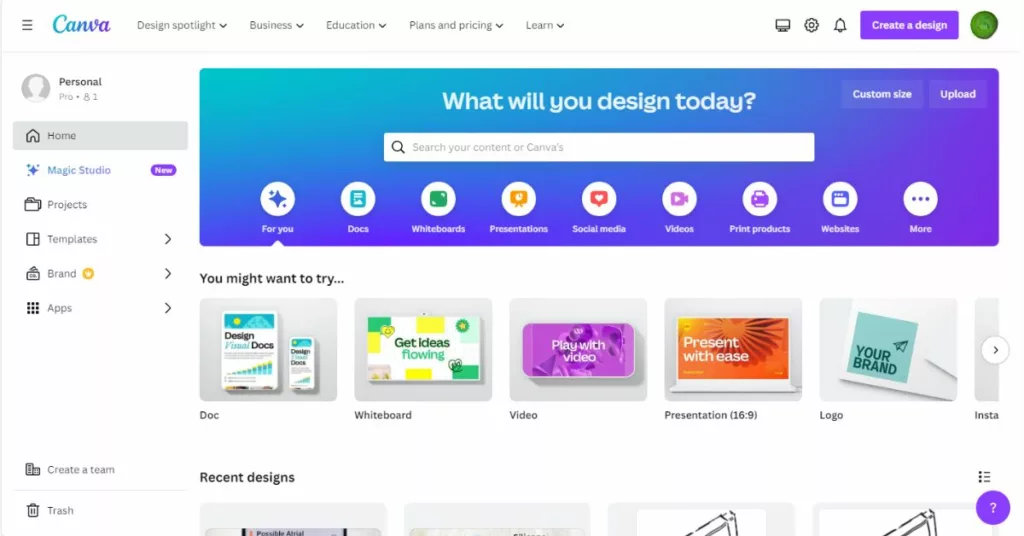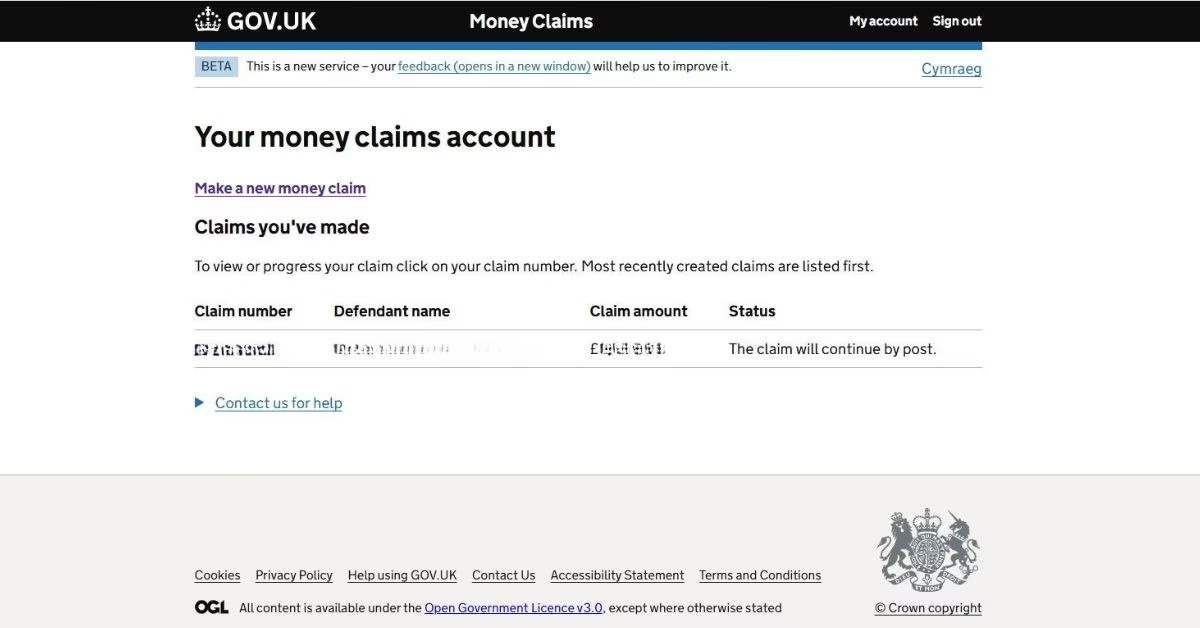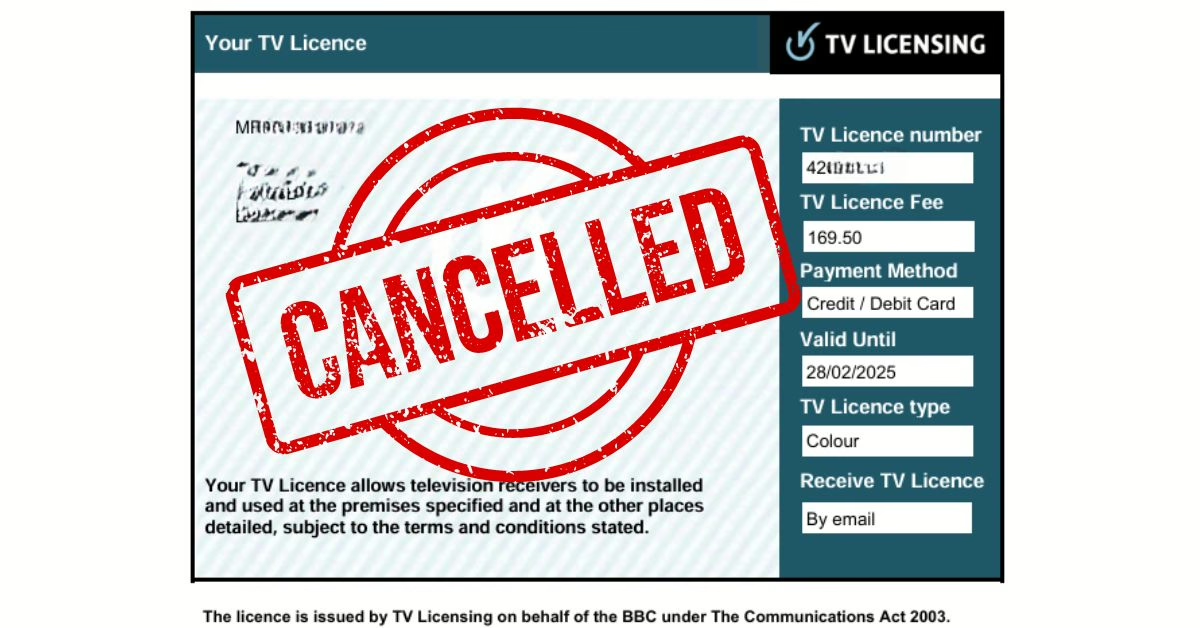Review: Canva – Image and Video Editing Suite
Quick Review: Canva is a feature-rich image editing tool that anyone can use. My only negative is that the AI-generated images don’t always come out as I want.
When I first started the Just A Bloke website, I wasted a lot of time messing around with images for the site. I’m not naturally artistic, and getting images to look half-decent wasn’t easy. Now, I use Canva for all my image editing, which takes a fraction of the time compared to those early days.
What Is Canva
Canva is an image editing tool, that feels like it can do everything. It doesn’t matter what type of image, photo, graphic, cartoon, icon, video etc, Canva can edit it to how you want without needing years of graphical design experience.
Canva is available as an application that can be installed on a desktop computer, an app on a mobile phone (Android and iPhone) or accessed via a web browser
Pros Of Canva
1) Free Version
Canva has a free version which allows you to use a lot of the features for zero cost. The free version is more than sufficient for most casual users to perform basic image editing
2) Features
Canva is a comprehensive graphic design platform that is equipped with a wide array of features aimed at catering to the needs of a diverse user base. The only users who might not be fully catered for are professional graphic designers.

A list of Canva features can be found at Canva Pro features
3) Easy To Use
One thing I really hate about using new software is the learning curve. The beauty of Canva is that it is super intuitive to use, and it only takes a matter of minutes to learn how to do quite advanced image editing.
For example, removing an image background is a simple case of selecting the image and clicking the ‘Remove Image Background’ button. There’s no farting around with settings and clicking multiple buttons.
After about an hour of using Canva, most people will feel comfortable with its basic functions.
4) Price
As mentioned earlier, Canva can be used for free, but if you require the extra bells and whistles that the Pro version offers, it can be purchased for a low monthly cost. Currently (2024) it costs £12.99 per month or £100 for a year.
5) Huge Selection Of Stock Images
When creating images for the Just A Bloke website, I usually use original photos. But there are times when stock photos can help enhance an article. I used to trawl the free image libraries for suitable images, which took ages. Canva has millions of stock images that are easy to find and either free or included in the Pro subscription.
Cons Of Canva
1) AI Generated Images (Magic Studio)
Canva has the ability to create AI generated images from text that your write. I’ve played around with this feature quite a bit but rarely get it to create the image I want.
The images it produces quite often have mistakes, for example, people with feet pointing backward or square football or aeroplane with wings the wrong way (see image below).

Another issue I often encounter is that AI images aren’t created because they ‘may not meet our policies’. I assume this is because the AI images generated have something inappropriate about them.
Hopefully, the AI images will improve over time, but until then, I’ll continue to use images from the extensive Canva image library.
2) Features
I’ve already listed Canva features as a pro because there are so many of them. However, one thing I find is that because there are so many features it can be difficult to find the feature that you want or if it even exists.
Conclusion: Review Canva
Canva is a great tool for editing images for both home users and businesses. Most users will find that it is easy to pick up the basics. Even the more advanced features are easy to use once you know where to find them.
There’s a free version of Canva that you can try to test it out for yourself