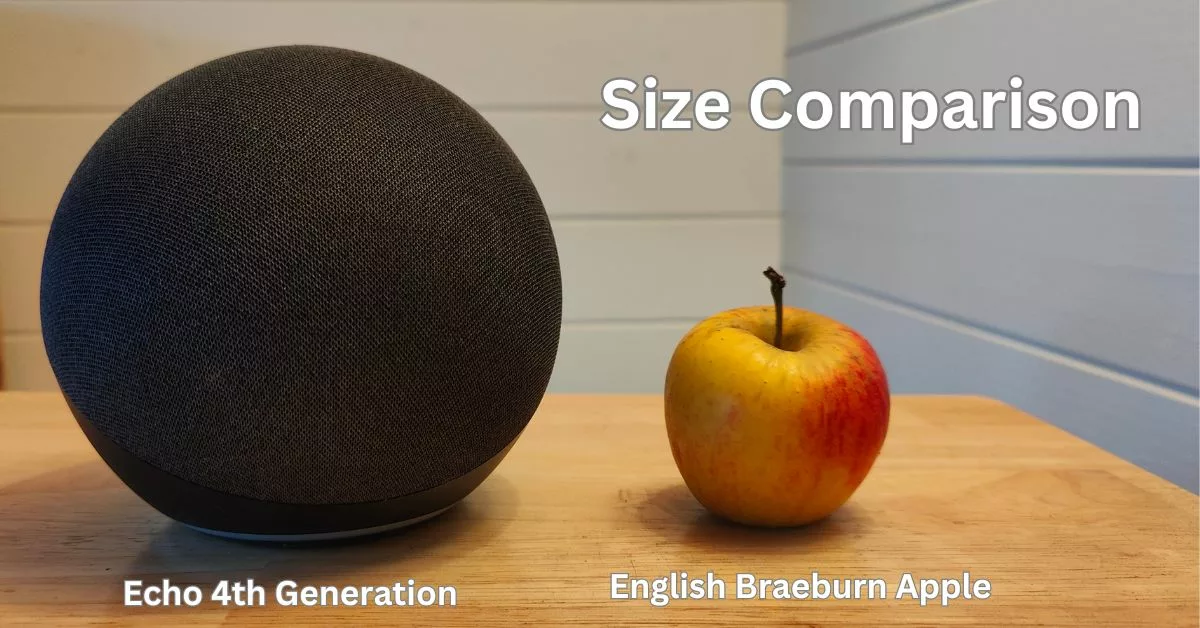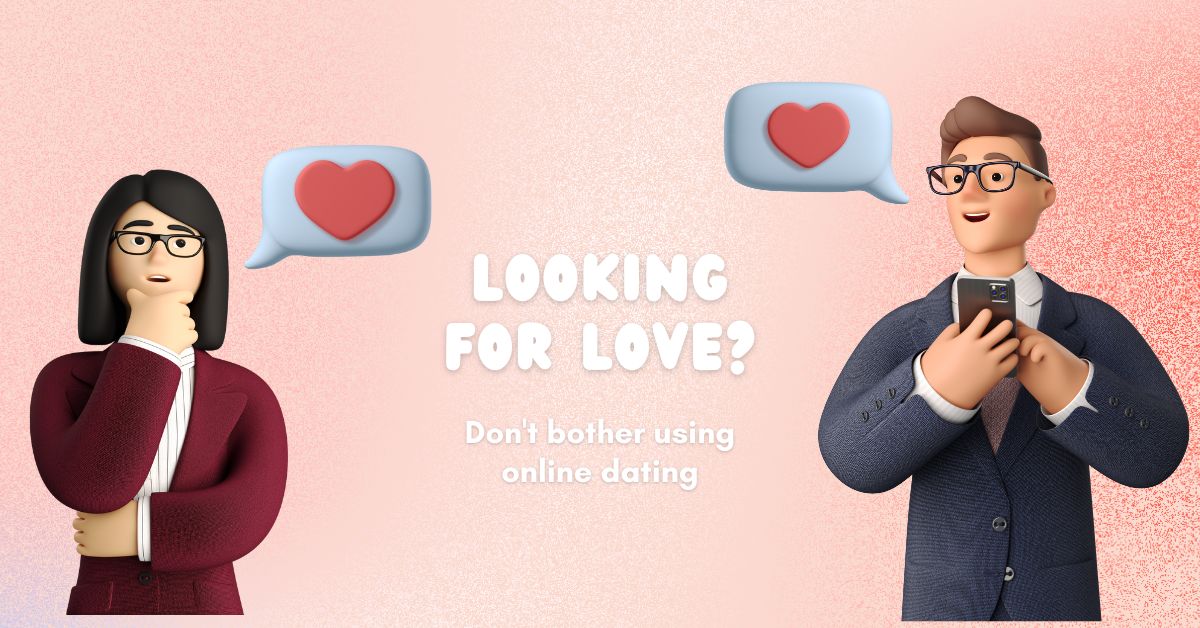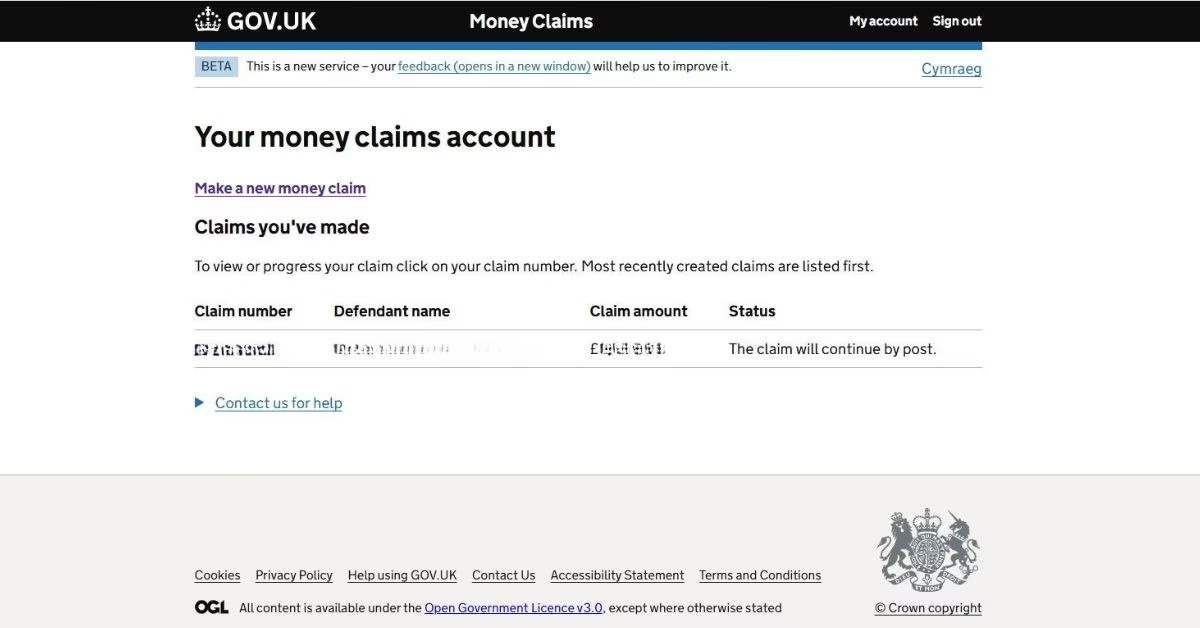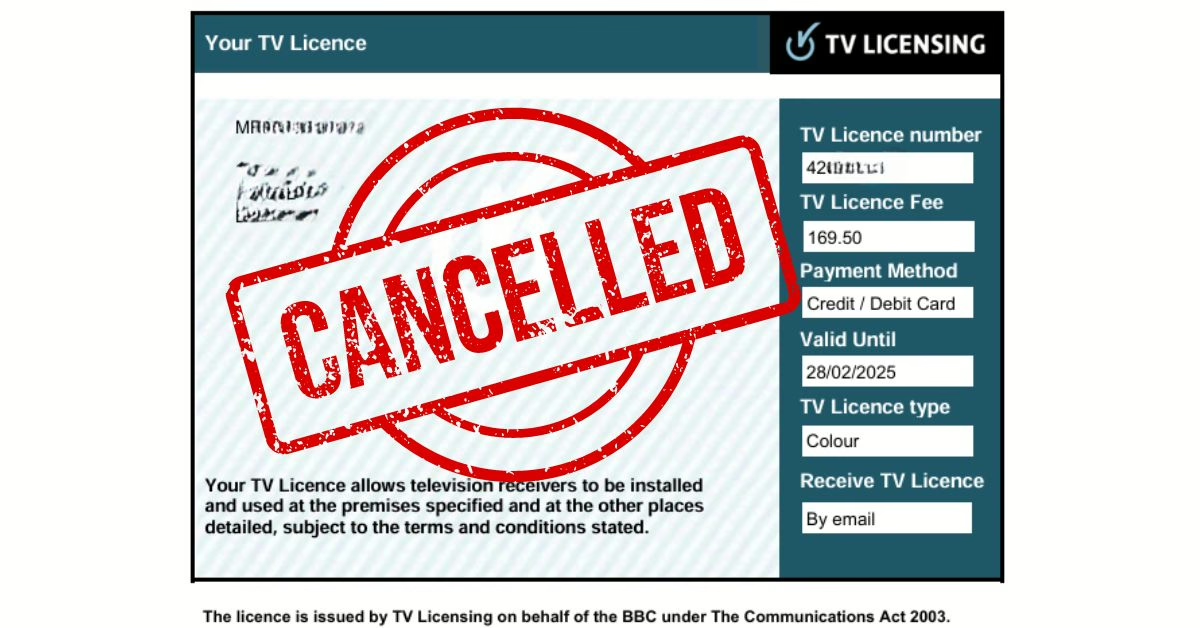Review: Amazon Echo 4th Generation – Best Echo Smart Speaker
Quick Review: The Echo 4th Generation is the best Echo smart speaker thanks to its great sound quality and built-in Zigbee smart home hub. Best purchased on Amazon Prime Day or Black Friday when it’s often half price.
I’ve had quite a few different Echo devices over the years, and I’ve found them all to be fairly good. However, the Echo 4th Generation is really good. Even when compared to the newer Echo devices, the Echo 4th Gen is vastly superior. This review explains why I think the Echo 4th Gen is so good.
Pros Of Echo 4th Generation
- Great sound quality, especially if two Echos are stereo paired
- Built-in Zigbee hub for home automation
- Built-in temperature sensor can be used with home automations
- Built-in motion detection can be used with home automations
- If you have Eero WiFi, then the Echo 4th Gen can be used as a WiFi extender
- Aux port can be used for audio input and output
- Well-priced and an absolute steal when on offer (usually 50% off)
Cons Of Echo 4th Generation
I don’t think there are significant downsides to the Echo 4th Generation. The cons below are very minor, but I felt I had to write something.
- The Echo has to be set up initially using the Amazon Alexa app. You can’t just use the Echo as a speaker straight out of the box. You have to have an Amazon account to use the Alexa app. People who do not like Amazon might not be too happy about this.
- The Echo 4th generation has its own bespoke power cable. It would have been better if it had a standard USB connector.
- The Echo does include Alexa, which may raise privacy concerns for some people.
Echo 4th Gen Sound Quality
The sound quality of the Echo 4th Gen is probably its best feature. I’m no soundengineer, but to me, the sound quality is fantastic. Even at high volumes, the sound doesn’t distort, it sounds crisp and clear with a good solid bass.
Echo Speakers
The Echo 4th gen looks a lot like the current Echo Devices, but rather than having one speaker, it has a 3 inch woofer and two 0.8 inch tweeter speakers. The three speakers are what make the audio sound so much better than the Echo Dot.
Echo Stereo Pairing
is a feature that allows you to connect two Echo 4th gen devices together to create a stereo experience. This setup delivers a more immersive and dynamic listening experience compared to using a single Echo device. The stereo pairing of two Echo devices is easily set up using the Alexa app.
Echo Zigbee Hub
The second best thing about the Echo 4th Gen is its built-in Zigbee hub. What is a Zigbee hub, I hear you ask – In very basic terms, a Zigbee hub is a type of wireless technology that many smart home devices use to connect. Zigbee is often used rather than normal WiFi because it requires less power to work, and as many smart home devices use batteries, this is a big benefit.
Zigbee Smart Home Devices That Work With Amazon Echo 4th
The Echo Zigbee hub is compatible with many different Zigbee smart home devices (e.g. lights, plugs, switches, thermostats, sensors, doorbells) from many manufacturers. This means that you don’t have to buy smart home devices from one particular manufacturer. Unfortunately, Amazon doesn’t currently publicise a list of supported manufacturers and devices.
Below is a list of brands that I use with Amazon Echo 4th Gen Zigbee hub:
In theory, any device that meets the Zigbee standard should work with the Echo Zigbee hub.
Alexa Smart Home Automations
Echo Automations are routines that you can configure using the Alexa app to make smart home devices do things. For example, you could configure an automation to turn on a light when movement is detected in the kitchen between sunset and sunrise.
If you have an Echo Auto you can control your home automations hands free from your car. For example, on the drive home after work, I can tell the Echo Auto to turn on the heating or turn on the outside house lights etc.
Echo Built-in Smart Home Sensors
Temperature sensor – The built-in temperature sensor can be used with Alexa automation. For example, turn on the heater when the temperature drops below 10°C.
Ultrasound Motion Detection – This is a technology that can detect if there is movement. Again, this can be used with Alexa automation to trigger an event.
Using Echo With Eero WiFi Mesh
Eero is an Amazon owned company that makes WiFi devices that you position around your house to create a strong WiFi signal (WiFi mesh) around the entire house.
The Echo 4th generation can be used as one of the Eero devices to extend the WiFi around your home, which saves having to buy a separate Eero WiFi device.
Connectivity Of Echo 4th Generation
Like virtually all other Amazon Echo devices, the Echo 4th gen has Bluetooth, WiFi connectivity and an Aux port (also known as a headphone jack).
Bluetooth
The Bluetooth on the Echo 4th Generation can be used for the following things:
- Streaming Audio from devices with Bluetooth (e.g. mobile phones, laptop computers)
- Connecting to External Speakers or headphones
- Pairing with Bluetooth Smart Home Devices
Wi-Fi Network
The Echo 4th generation works with the two most common WiFi technologies used in virtually every home. The Echo uses WiFi for the following:
- Access to the Internet – A lot of the Echo functionality requires an Internet connection. Without an internet connection, the Echo is just a speaker.
- Eero WiFi extender – As mentioned above, the Echo can be used to extend an Eero WiFi network.
- Stream music – Playing music from Amazon Music, Spotify, Audio Station etc, requires the Echo to be connected to the WiFi
AUX Port (3.5mm)
One feature that you don’t find on many other Echo devices is that the Aux port (headphone jack) can be used for both audio output and input. Configuring the Aux port for either input or output is done in the Alexa app.
Input Aux port – When configured to input mode, a device (e.g. MP3 player or TV) can play audio out of the Echo speaker
Output Aux port – When configured in output mode, the Echo can play audio out of other speakers or headphones.
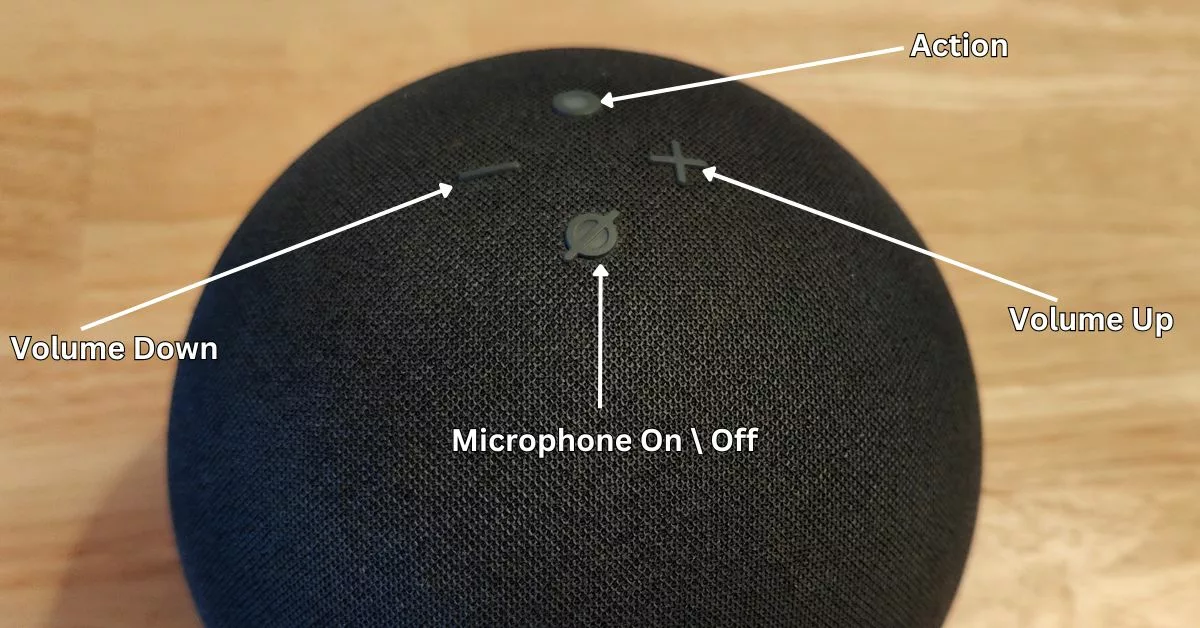
Alexa Built-In
Of course, Alexa is built into the Echo 4th Generation. I think everyone knows what Alexa is and has their own opinion on whether it is a force for good or evil. Like every other Alexa, you can mute Alexa so she’s not listening.
Conclusion: Echo 4th Generation Review
As you can probably tell, I’m a big fan of the Echo 4th generation. I have numerous Echo models, and none come close to the 4th generation model.
The only Echo device that will probably give the Echo 4th Gen a run for its money is the Echo Studio. Unfortunately, I don’t have an Echo Studio, so I can’t compare the two devices.