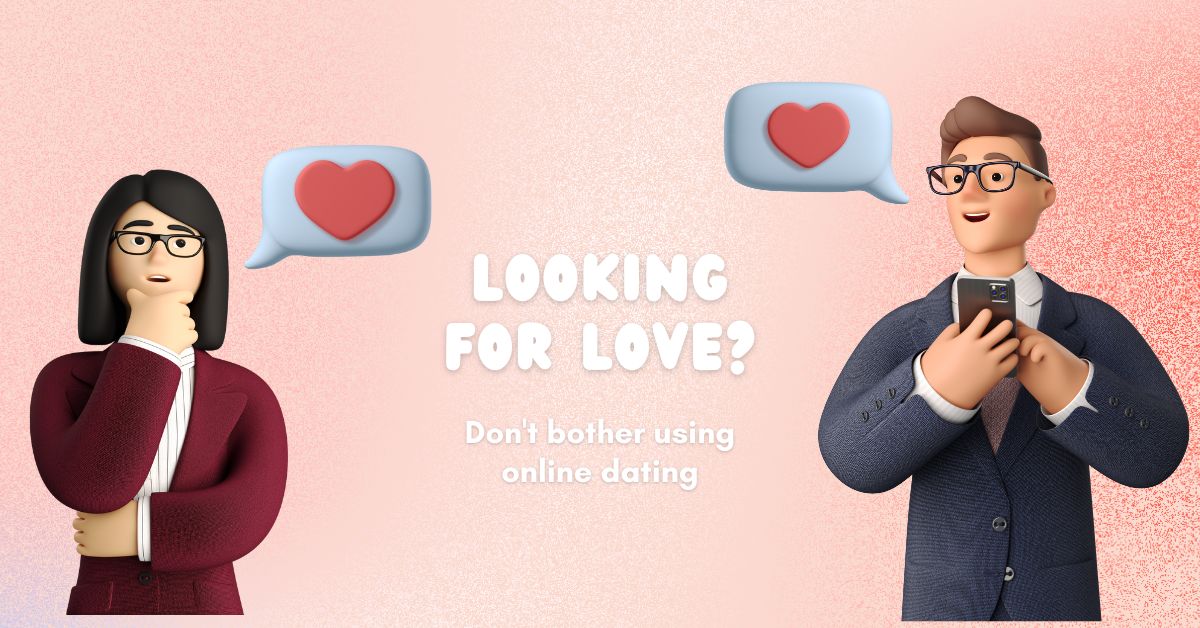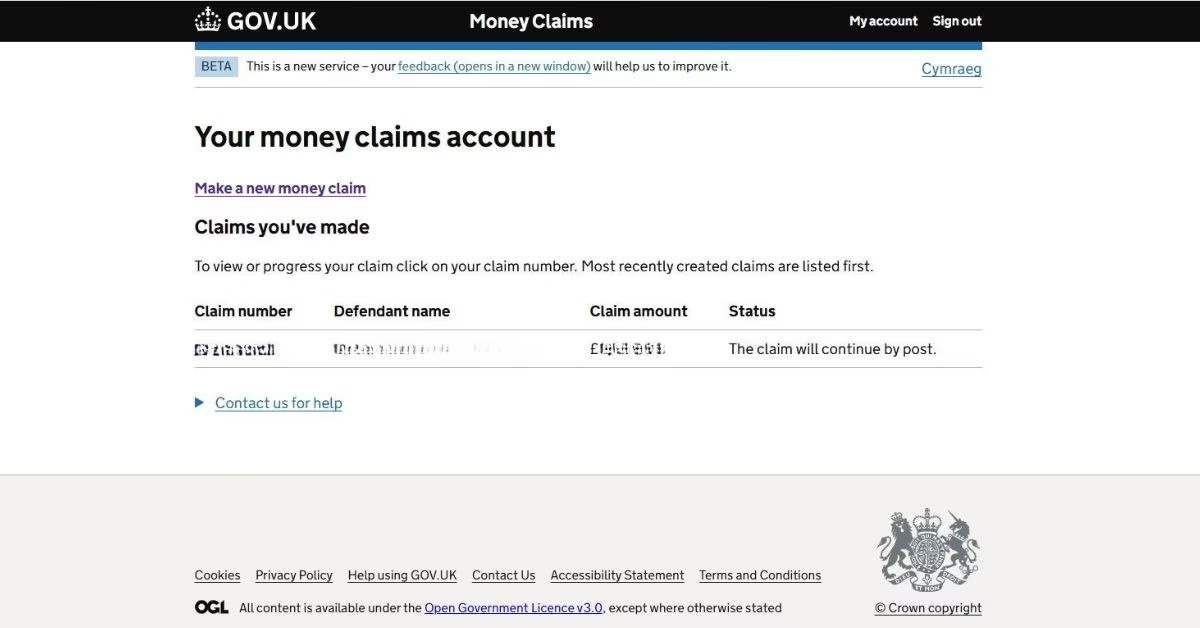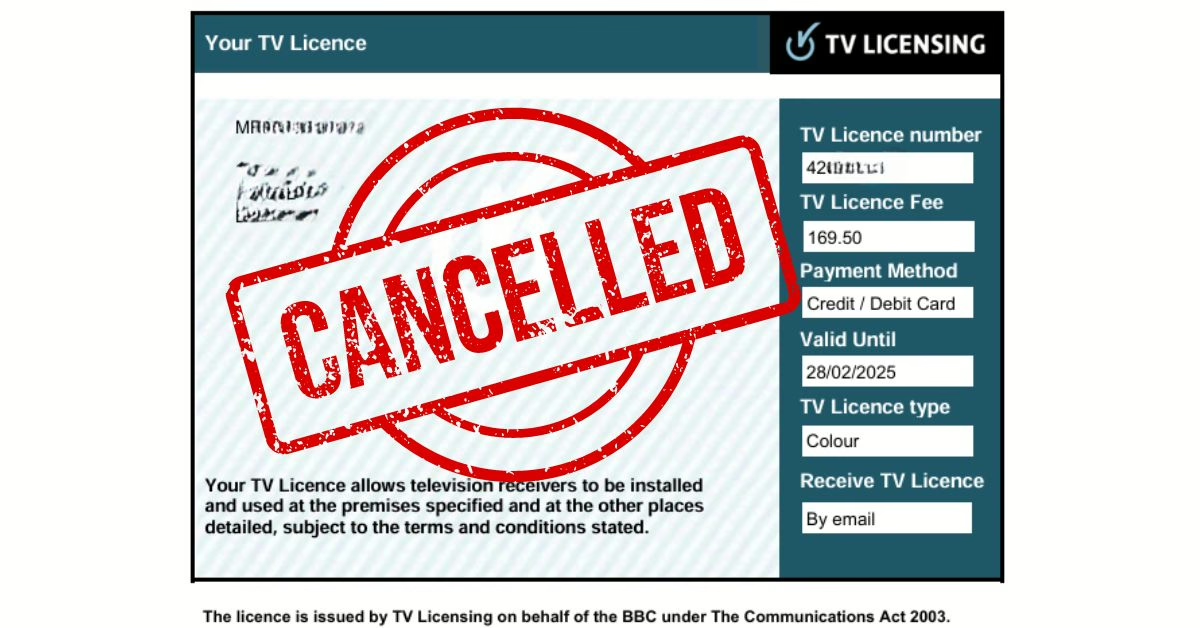My current energy provider is a company called Octopus Energy. They constantly seem to be coming up with things (other than cheaper energy) that they hope will attract more customers. The Octopus Home Mini is one of the things that they have recently come up with. It’s a small device that lets you see your home’s electric use in near real-time. I thought I’d give it a go as it’s ‘free’.
What is the Octopus Home Mini
It’s a small USB power device that enables you to see your home electricity consumption in near real-time (updates every 10 seconds) on the Octopus app. As far as I can tell, it doesn’t do anything else.

How does the Home Mini work
Basically, it just seems to connect your smart meter to the Octopus systems using your home WiFi.
I’m not sure why my smart meter can’t send the real-time readings to Octopus systems the same way it sends the half-hourly updates. I guess it probably has something to do with the large amount of data it would be sending when sending real-time data.
Is The Octopus Home Mini any good
My feelings towards the Home Mini are indifferent. It does what it says it will do, but I’m not really sure how useful it is.
All I’ve done with the Home Mini is turn on a few things I know that use a lot of juice, like the kettle, and watch the bar chart on the Octopus app shoot up. I quickly got bored and haven’t used the Home Mini since.
How Do You Set Up The Octopus Home Mini
It is super easy to set up. If you already use the Octopus app, it will literally take a few minutes to get it up and running; no technical knowledge is required.
Octopus have a short YouTube video showing how to set it up.
The Good: Octopus Home Mini
- It’s Free – Well, it’s kinda free, I didn’t have to pay directly for the Home Mini. But I am paying for it with my extortionate energy bills.
- Displays near real-time electricity use – It does what it says and allows me to see my current electricity use in the Octopus app.
- Easy to set up – Getting the Home Mini setup is very quick and easy.
The Bad: Octopus Home Mini
- Limited History – The app only shows history going back 30 minutes. It might be possible to use an Octopus API with something like Home Assistant to keep history.
- Doesn’t work with gas – The Home Mini only shows near real-time electricity use. It doesn’t work with gas. Gas usage can be seen (updated every 30 mins) in the Octopus app without having a Home Mini.
- Fairly pointless – As far as I can tell, the only use for the Home Mini is that it allows you to walk around your house, turning things on and off to see how much electricity they use. I think most people know which devices use a lot of electricity and which only use a little.
How Do I Get A Octopus Home Mini
Just go to the Octopus Energy Home Mini web page and complete the short application process.
Note: You need to have a smart meter and be an Octopus Energy customer
How Long Does It Take To Get The Home Mini
Octopus doesn’t give any indication of how long it will take before you receive your Home Mini after requesting one. It took about 2 months before I received mine. A work colleague received his after about 3 months.
Security: Octopus Home Mini
The Octopus Home Mini is clearly a very cheap device, and it concerns me whether the device is cyber-secure. It connects to your home WiFi and so potentially has access to anything connected to that network.
I would strongly recommend that if you don’t end up using the Home Mini, then unplug it.
If you do find the device useful, then connect it to a guest WiFi network (most home broadband routers have this option built-in) so it can’t access other devices, like home computers.
Octopus Home Mini Graph
Below is an image of the Octopus app showing my electricity usage. I’ve set the app to show the ‘Last 5 Minutes’. With this setting, the bars in the chart update every 10 seconds.

Conclusion: Octopus Home Mini
If I had to pay for the Octopus Home Mini, I’d be pretty disappointed. But it is completely ‘free’, even postage, so I can’t really complain too much.
I feel that the Home Mini is probably benefiting Octopus Energy a lot more than me.
Note: When I received the Home Mini, it was in beta (testing), so there may be more to come in the future.
FAQ: Octopus Home Mini
Octopus Home Mini Lights
LED lights indicate the Home Mini’s connection state:
Flashing blue = Bluetooth setup mode
Green = Trying to connect to your smart meter
White = Fully operational
Red = Lost WiFi connection
Does the Octopus Home Mini work with Home Assistant?
Yes, It is possible for the Home Mini to integrate with the Home Assistant. For information on how to integrate the Home Mini with Home assistant visit: GitHub – BottlecapDave/HomeAssistant-OctopusEnergy: Unofficial Home Assistant integration for interacting with Octopus Energy
The Octopus Home Mini only works on a 2.4Ghz WiFi Network
When setting up the Home Mini make sure that you are connecting it to the older 2.4Ghz WiFi technology. It will not connect to a 5Ghz WiFi network or any other newer WiFi technology.
How long does it take for the Home Mini to start working?
It took about an hour before my Home Mini started to show updates in the Octopus app. I’ve seen other people online saying that it can take up to 24 hours before it starts working.
What does the Octopus Mini Purple light mean?
The Octopus Mini doesn’t have a purple or pink light. It is probably the blue light that looks purple due to the purple case.
How to reset the Octopus Home Mini?
Keep pressing the button down, unplug, plug back in. Keep holding the button down. The light goes red, then flashing blue.