You can pick up a low-end desktop computer from shops like Currys and Argos for around £300. This won’t include a monitor, so you would need to spend another £100 on a monitor. Making a total of about £400 for a low-end home desktop computer. In this article, I’ll explain how you can spend £200 or less and get a desktop computer with similar performance or better.
Note: This article is for a cheap Windows home PC, not an Apple Mac computer
Where Can I Get A Cheap Home Computer
The cheapest way to get a desktop computer is to buy a second-hand computer from a trusted supplier.
There are two main places in the UK that I’ve found where you can buy second-hand computers that you can be reasonably sure are in good condition and usually have a warranty.
Amazon.co.uk – Go to Amazon and search for ‘desktop PC renewed‘
Cex.co.uk – Browse through the product categories for ‘Desktop – Windows‘
eBay is another option. However, I can’t recommend eBay as I’ve purchased two computers from eBay, and I had to return both of them. One had a very noisy fan, and the other kept reporting disk errors.
How Do I Know Which Cheap Home Desktop Computer To Get
What Will The Computer Be Used For
Before going ahead and buying a computer, you need to be clear about what it is going to be used for and how much it’s going to be used. If for example, the computer will only be used for a bit of web browsing in the evening, then you could probably get away with a cheaper, lower specification. If it is used constantly throughout the day when working with spreadsheets, you will want a computer with a higher specification.
Buy A Well Known Brand
Buy a desktop computer from a well known, such as Dell, HP, Lenovo, Acer, ASUS etc. This is because you know the computer will be of a high standard. Sometimes less well-known brands will cut corners using cheap components or excluding features you would normally expect as standard.
Hardware Components
The components in the PC will determine how well the computer performs doing various tasks. There are three main components to a desktop computer that you need to be aware of when buying a PC.
Below is a brief non-technical overview of the three main components and recommendations on what I think are the best options.
Processor (CPU)
This is the part of a computer that does all the number crunching. Most computer processors are manufactured by Intel. You want to get the most powerful processor you can afford.
i3 Processor: This is the least powerful of the Intel processors. I would not recommend getting an i3 processor unless you’re on a very tight budget
i5 Processor: This is a middle-of-the-road processor and is good for everyday computing tasks, like browsing the internet, sending emails, and using office applications.
i7 Processor: This is very good for the same tasks as the i5 processor, plus more power-hungry tasks like video editing and for playing more graphic intensive games.
Each of the processors mentioned above also has different generations. A Gen 1 processor is older than a Gen 2 processor. Try to go for the newest generation of processor
Many other factors can be considered when choosing a processor, but for a cheap home PC, I recommend going for at least an i5 processor that isn’t older than ten years currently (December 2023); that’s a Gen 4.
Memory (RAM)
Selecting the amount of memory for a cheap PC is very simple. The more, the better. I recommend getting 8GB of memory, or if your budget will allow, go for 16GB. Anything over 16GB probably won’t make any difference to the computer’s performance and will just be a waste of money.
Hard Disk \ Hard Drive
Much like memory, more is better. Go for a computer with at least 256GB of disk space. This will be enough to install most office applications and leave enough room for storing documents and images.
If you’re going to be using the desktop computer to store videos and many images, then go for at least 512GB of disk space or even 1TB (1000GB).
One thing to watch out for when buying a computer is the type of disk it has installed.
HDD – If the computer has an ‘HDD’, it usually has an older disk type. HDDs are considerably slower than the newer SSD drives but come with much more storage space at a lower price.
SSD – This is the latest type of disk drive and is much faster than HDD disks, but it usually costs more for less storage space.
Operating System (Microsoft Windows)
Every computer I’ve seen for sale on Amazon and Cex comes with an operating system. So, there’s no need to worry about having to buy a licence.
If possible, buy a computer with the latest operating system, currently that’s Windows 11.
Which Size Desktop Computer Should I Get
The physical size of a PC is called the form factor. Traditionally, desktop PCs were large ugly boxes that had to sit on the floor under a desk. Today, desktop PCs come in several different form factors: Full, Mid, Small, Mini and Micro.
Larger PCs can be upgraded with additional hardware. For example, for Full and Mid-size computers, you can easily add a video card to make the computer better at playing PC games.
For a cheap everyday home computer, I recommend that you look at buying a Micro PC
Benefits of Micro PCs
- They’re small (shocker), which means that they can easily be tucked away out of site. Quite often, Micro PCs are attached behind the monitor so that they do not take up any desk space.
- Micro PCs are much more power efficient compared to the larger models of PC.
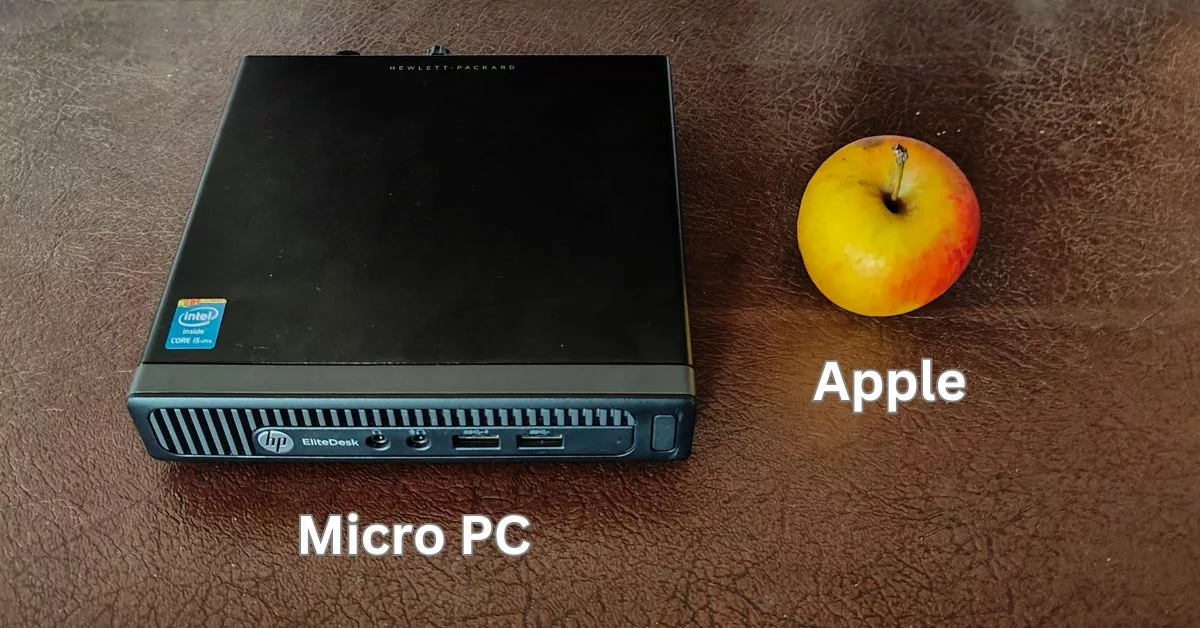
Downside Of Micro PCs
- Micro PCs can only upgrade existing components, e.g. memory, hard drive and processor; you can’t add additional internal hardware components.
- The specification of Micro PCs is not usually as high as that of larger computers.
Can You Play Games On A Cheap PC
It depends on the game. Modern graphic-intensive 3D games will not work on a cheap PC. In order to run these types of games, your PC will require a video card \ graphics card, which will cost considerably more than the cheap PC.
You may be able to play older graphic-intensive games on higher-specification desktop computers with i7 processors and 8GG or 16GB of memory.
The best way to find out if a game will run on a PC is to do a quick search on Google for the minimum specification requirements of a particular game. For example, to find minimum requirements for Minecraft to run, search ‘Minecraft minimum requirements‘
Recommended Best Cheap PC
Below is a cheap PC that, in my opinion, has the best price to performance ratio. The computer will perform well on most home computing tasks, like browsing the web, writing emails and it will have enough oomph to play some older, less processor-hungry PC games
Conclusion: How To Buy A Cheap Desktop Computer
I’ve been buying renewed desktop PCs from either Amazon or Cex for quite a few years. I’ve found that renewed Micro PCs work really well as a general purpose home computers.










