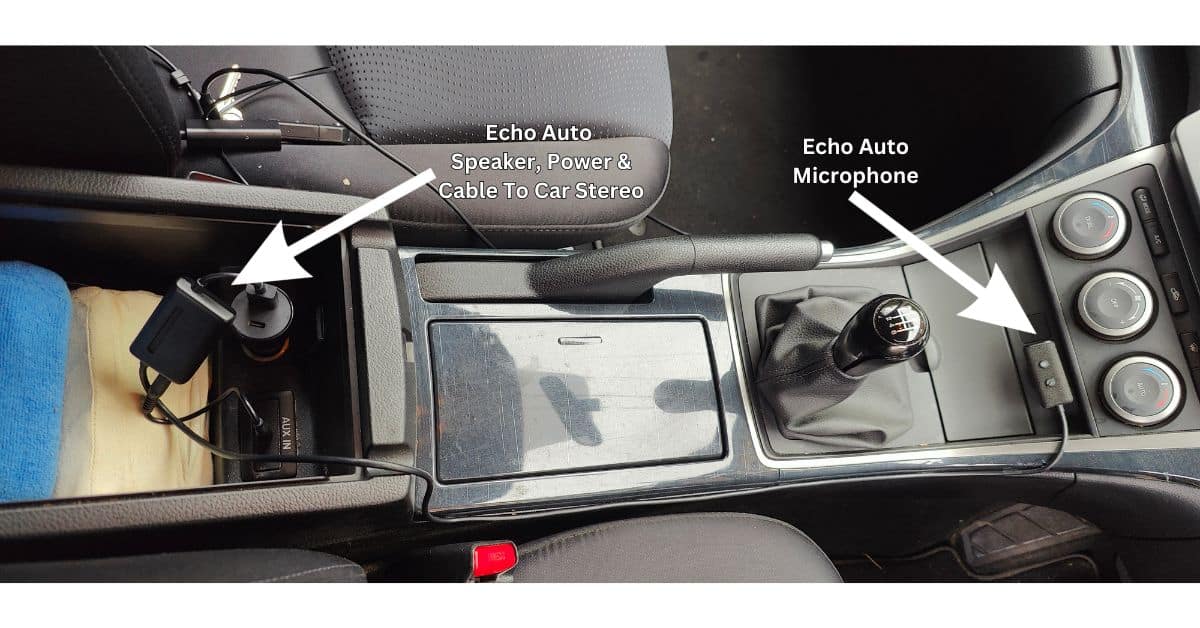Review: Amazon Echo Auto (2nd Gen) – Car Hands Free Kit
Quick Review: If you have an older car that doesn’t have built in Bluetooth then the Amazon Echo Auto is a great solution to play music, take phone calls and many other hands free Alexa tasks. The Echo Auto works works well apart from a few minor niggles.
I’ve got an old car that’s about 15 years old and it doesn’t have any of the mod cons you find as standard in new cars. Many of the gadgets you get in modern cars I can live without, but hands-free calling is something I’ve always wanted, as it is genuinely useful. Below is my review of the Echo Auto (Gen 2) which I bought to get hands free calling in my car.
What is the point of the Amazon Echo Auto
The first question that everyone asks is, what is the point of the Echo Auto when you can just use the Alexa app or other voice assistant on your phone?
Anyone who has tried to use the Alexa app will know there are two big problems
- You must press the Alexa button before talking to Alexa and issuing commands.
- Making a hands-free call using your phone’s microphone and speaker is just a rubbish experience.
The Amazon Echo Auto solves both of these major problems.
No products found.
How Does The Amazon Auto Echo Work
The Auto Echo is basically just a microphone that can output audio through your car stereo. The device connects to your mobile phone to access the internet and make calls.
Microphone
The microphone has a holder that needs to be located in your car, where you’re projecting your voice when you speak. The Auto Echo microphone can then be placed in the holder; it’s magnetic, so it can easily be inserted \ removed if required.
Speaker
There’s a cable from the microphone to a small built-in speaker with an AUX out port. You can either use the built-in speaker (which is not the best) or use the AUX out port or Bluetooth to connect to your car stereo.
Internet
The Amazon Echo Auto connects to your phone using a WiFi connection. It’s very easy to set up using the normal Alexa app. You add the Echo Auto as a new Echo device.
Power
The Echo Auto is powered by USB, it comes with an adapter so you can connect it to your car’s cigarette lighter if your car doesn’t have built-in USB ports.
Benefits of the Amazon Echo Auto
- It is totally hands-free to operate. Like any other Echo device, you simply say ‘Alexa’ followed by the command. Not having to press a button to activate Alexa makes it much easier and safer to use when driving.
- The microphone is really good and picks up what you’re saying even when the car is noisy due to an open window, air-con blasting or driving at high speed. When I make phone calls using the Echo Auto, people have told me I don’t sound like I’m in a car.
- Fast charge – The cigarette lighter power adapter that comes with the Echo Auto 2 has a spare USB-C port. I use this port to power my phone. I was pleasantly surprised that it ‘fast charges’ my phone.
No products found.
- Find My Car – If you’re someone who is prone to forgetting where you left your car!?! Then this feature will come in handy. It shows you where your car was when the Echo Auto was last used. You can either ask Alexa ‘Where is my car’ or use the Alexa app to locate your car on a map.
- Smart Home – If you have smart home devices linked up to your Amazon Echo then you can control them from your car. I have outside lights which I can tell the Echo Auto to turn on as I arrive home.
- Super easy to install. It probably took me about 10 minutes to get it all set up. If you don’t already have Alexa devices, it will take slightly longer as you will need to set up an Amazon account and install the Alexa app on your phone.
Negatives of the Amazon Echo Auto
- You need an internet connection for it to work. This means that you need a mobile data package with a lot of data or, ideally, unlimited. Things like streaming music using Spotify or Amazon Music will soon use up data.
If you’re in an area with no mobile signal, then Echo Auto won’t work. You’ll get a very annoying message saying, ‘Your phone is not connected to the network’. I cannot begin to tell you how infuriating this message is, as you have to listen to the message in full every time it’s said. Usually, you can interrupt Alexa to stop her\him\it speaking, but for some reason this message you can’t interrupt. - The Auto Echo device disappears from the Alexa App for no apparent reason. I’ve had this happen about three times in 9 months. It’s not a massive issue, as you can soon add the Echo Auto back into the app, it’s just a bit annoying.
UPDATE: February 2024
I’ve discovered what causes the Echo Auto to disappear from the Alexa App.
I have two profiles on my Android phone. One is my personal profile, and the other is the profile I use for work. Whenever I switch from my personal profile to my work profile and then back to my personal profile, the Echo Auto disappears from the Alexa App.
I assume this is a bug, either with the Alexa App or possibly my phone’s version of Android. I don’t know how to fix the issue, but at least I now know what causes the problem. - Sometimes, the Echo Auto is slow to respond to commands. If I ask Alexa to ‘resume playing music’ it can sometimes take 1 minute until it starts playing music. I think this primarily happens when the Echo Auto has a poor internet connection.
- It’s quite expensive compared to some other alternative hands-free kits. However, it can be picked up at half price when Amazon has a promotion like Black Friday.
Tips & Advice Using the Amazon Echo Auto
Tip 1 – Annoying high-pitched whine Sound
When I first connected my Echo Auto to the car stereo, it made a high-pitched whining sound out of the speakers. The sound would change pitch as I accelerated, which meant the music and phone calls were not clear.
If you get this problem, the way to fix it is by getting a cheap ground loop noise isolator. I have no idea what a ground loop noise isolator is or how it works, all I know is that it works.
Here’s the isolator that I bought.
No products found.
It filters out 99% of the high-pitched noise, but if you listen carefully, you can still hear a very slight whine
Tip 2 – Getting the Echo Auto cables nice and neat
Conclusion: Amazon Echo Auto Review
If you’ve got an old car that doesn’t have hands-free built-in, then I think that the Amazon Echo Auto is a good option. The microphone is really good and as long as you use your car stereo for sound and not the speaker that comes with the Echo Auto you will be able to make clear hands-free calls. It’s quick and easy to install and apart from a few minor gripes, it works well.
No products found.