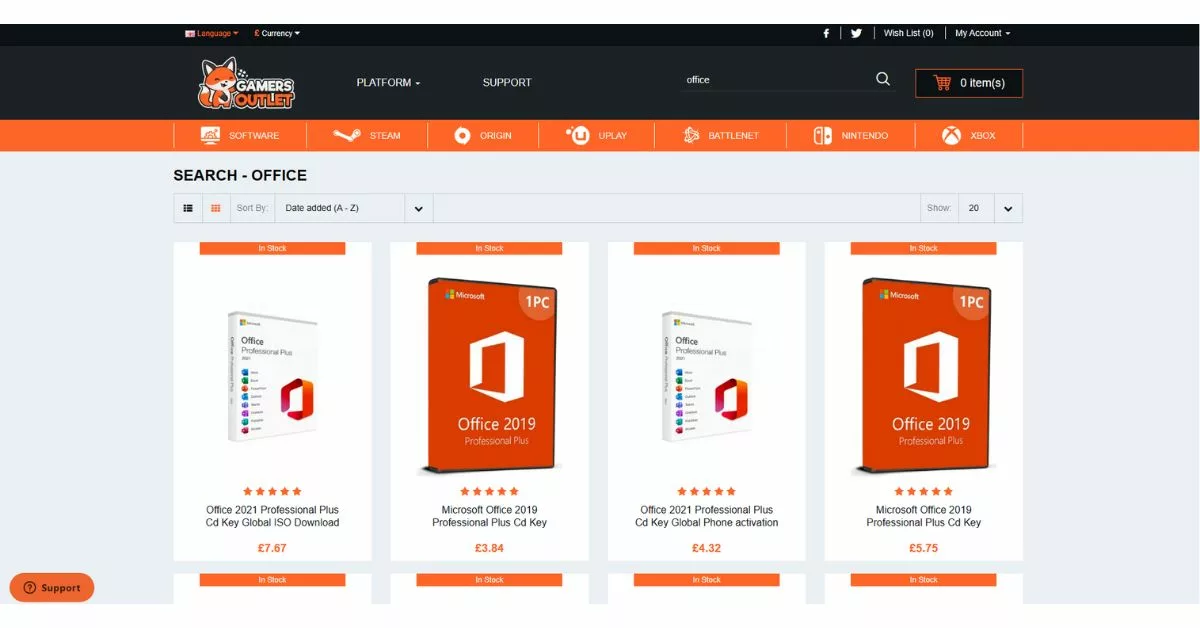Microsoft Office is available as a subscription through Microsoft 365 (previously Office 365) and as a standalone product requiring a one-time purchase. For those who prefer not to sign up for a subscription (like me), purchasing a license key for the standalone version of Office is required. The bad news is that the recommended retail price for standalone versions of Office purchased in the UK can be hundreds of pounds…….ouch. But, it is possible to get an Office key for far less.
What Is The Difference Between Microsoft 365 (previously Office 365) and the stand-alone version of Microsoft Office
The main difference between the two Office versions is the way that you pay for them. The actual core functionality of Microsoft 365 and the standalone version of Microsoft Office is minimal.
The table below shows the key differences between Office 365 and Stand-alone Office
| Feature | Office 365 (Microsoft 365) | Standalone Office |
|---|---|---|
| Payment Model | Subscription based. Either monthly or yearly | One-time purchase |
| Updates and Features | Regular updates and new features | Regular security & bugs. No new major new features post-purchase |
| Cloud Integration | Extensive e.g. OneDrive & Microsoft Teams | Limited |
| Cost Over Time | Initially lower, but ongoing payments soon add up | Higher upfront, but no ongoing costs |
| Licensing | Can be used on multiple devices (laptop, phone, tablet) | Typically only used on computers, usually up to 3. |
| Target Audience | Suitable for businesses, frequent users | Ideal for home users |
Where Can I Buy Cheap Microsoft Office Licence Key In The UK
The cheapest place I’ve found to buy Microsoft Office licence keys is from an online store called Gamers Outlet.
Recently, I purchased a key for ‘Office 2021 Professional Plus’ from Gamers Outlet for £7.67. The exact same key from eBuyer costs £350!
There are many other online shops similar to Gamers Outlet (check out my Gamers Outlet Review) selling Office licences at massively reduced prices. To find other online retailers, type ‘ Microsoft Office Key‘ into Google and check the ‘Sponsored’ results at the top of the page.
Are Cheap Microsoft Office Keys Legitimate
The extremely low prices of Office keys will probably ring alarm bells. I know I thought the prices were too good to be true. However, having spent some time researching, I’m confident that the cheap Office keys are legal in the UK.
One of the things that convinced me that cheap Office keys are legitimate is the fact that Google allows shops like Gamers Outlet to advertise in search results. I know first-hand that Google has very strict criteria on what is allowed on their advertising network. If the licences were dodgy in any way, they wouldn’t be able to advertise.
Note: I’m not a copyright lawyer, so do your own research to ensure you’re satisfied with the legitimacy of the licence key you’re buying.
How Are Office Keys So Cheap?
I’ve seen several reasons explaining how websites like Gamers Outlet can sell Microsoft Office licence keys so cheaply.
- The keys are obtained from large businesses that have more Office keys than they require, selling them off cheaply to online stores like Gamers Outlet.
- Buying licence keys in bulk means that prices can be kept low
Neither of the explanations is very convincing to me. All I know for sure is that the keys work and I’m very confident that they are legal.
Do Cheap Microsoft Office Keys Work
Yes, they work perfectly, in my experience. I’ve purchased 3 Office licences over the past two years from Gamers Outlet and they have all worked perfectly.
If you check out the online review sites you will see that very few people have experienced issues with Cheap Office licences.
Installing Microsoft Office Using A Licence Key
Installing Office with a licence key is fairly straightforward, but it does vary slightly depending on the version of Office. When you buy the Office key from the online store, they will send the instructions with the key.
Microsoft Office install overview
- Download Office from Microsoft
- Install Office on your PC
- Open any Office application and go to ‘Office Account’ and enter the key
Tips for Buying Cheap Microsoft Office Key
- Most of the sites selling Office keys will have a number of different pages for what seems to be the same product key. For example, a search for ‘Office 2021’ on Gamers Outlet comes back with 10 different Office 2021 key pages. Read the product description carefully as each key is subtly different:
- Some keys are for Mac and some for Windows PC
- Some keys allow Office to be installed on one device, and others keys can be used to install Office on multiple devices.
- Keys are for different versions of Office, e.g. Office Professional Plus and Office Home & Student
- Some keys are bind keys that are linked to your Microsoft account.
SaleBestseller No. 1
- When buying an Office key, use a payment that gives you protection (credit card, PayPal, etc) in case things don’t work out.
- The cheap Office key sites only sell the key, so don’t expect to get a CD\DVD. The Office installer must be downloaded (usually from Microsoft), which can be pretty large, so you’ll need a reasonable internet connection.
Conclusion: Cheap Microsoft Office Keys In The UK
I’m not sure how some online retailers are selling Microsoft Office licences so cheaply. But from what I can tell, they are perfectly legal Office keys, and based on my own experience, they work without any problems. Obviously, there are going to be some scammer sites out there, so be vigilant.
The online retailer I’ve used on a number of occasions and can vouch for is Gamers Outlet
FAQ: Cheap Microsoft Office Keys
What is a Microsoft Office bind licence key?
A “Microsoft Office bind license key” refers to a type of product key for Microsoft Office that is linked, or ‘bound,’ to your Microsoft account. This binding process ensures that your Office license is associated with your account rather than just a single device. Here’s what this means:
Hardware Changes and Reinstallation: If you change your computer’s hardware or need to reinstall Office, the license can easily be reactivated since it’s tied to your account, not just the hardware.
Transferability: In some cases, this type of license allows you to transfer your Office subscription to another computer. This is particularly useful if you get a new PC and want to continue using your existing Office license.
Ease of Management: Having the license key linked to your Microsoft account simplifies the management of your Office subscription, as you can easily check your subscription status and manage your software through your Microsoft account online.
This feature is part of Microsoft’s efforts to make their software more user-friendly and flexible, especially in scenarios where users upgrade or change their hardware frequently.
What are free alternatives to Microsoft Office?
There are several free alternatives to Microsoft Office that offer similar functionalities. But, in my opinion, none of them are as good as Microsoft Office, which I think is easily the best Office suite.
Here are some popular free alternative options:
Google Workspace (formerly G Suite):
- Includes Google Docs, Sheets, and Slides.
- Real-time collaboration features.
- Accessible online only and allows for easy sharing and collaboration.
LibreOffice:
- A powerful office suite with a clean interface.
- Includes Writer (word processing), Calc (spreadsheets), Impress (presentations), and more.
- Open-source and available for multiple platforms.
OpenOffice:
- Another open-source office suite.
- Similar to LibreOffice, with components like Writer, Calc, and Impress.
- Known for its stability and regular updates.
WPS Office:
- Compatible with Microsoft Office file formats.
- Includes Writer, Presentation, and Spreadsheets.
- Offers a tabbed view for managing multiple documents in one window.
Apple iWork:
- Available for free for macOS and iOS users.
- Includes Pages (word processing), Numbers (spreadsheets), and Keynote (presentations).
- Offers iCloud integration for easy file access across devices.
Note: These alternative office suites vary in terms of features and compatibility with Microsoft Office formats