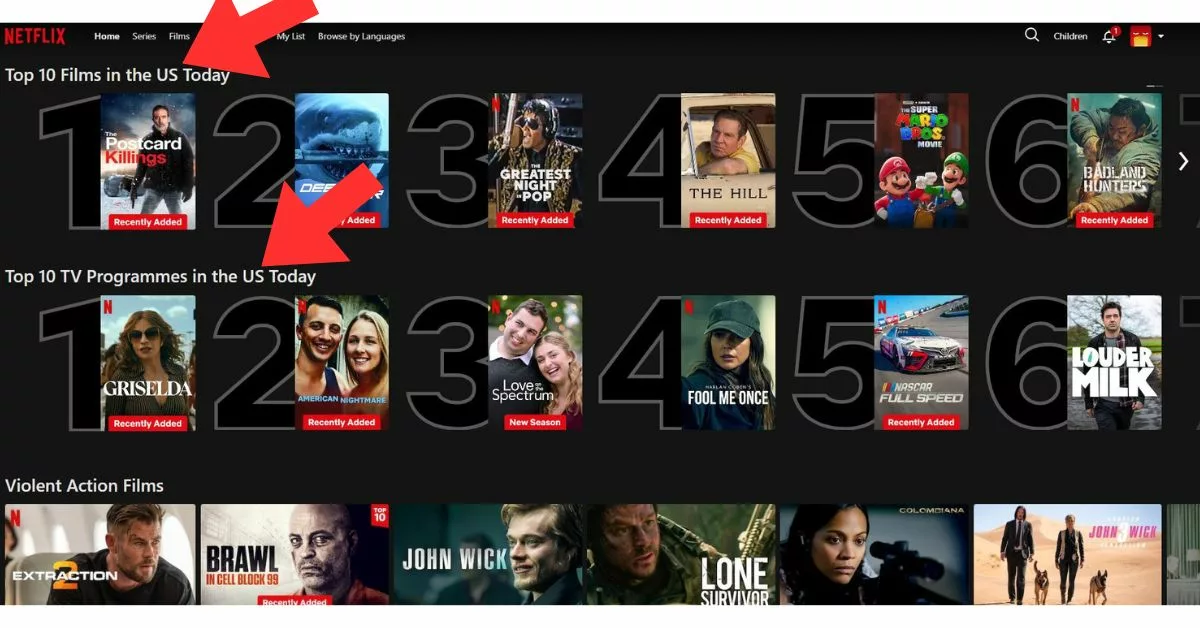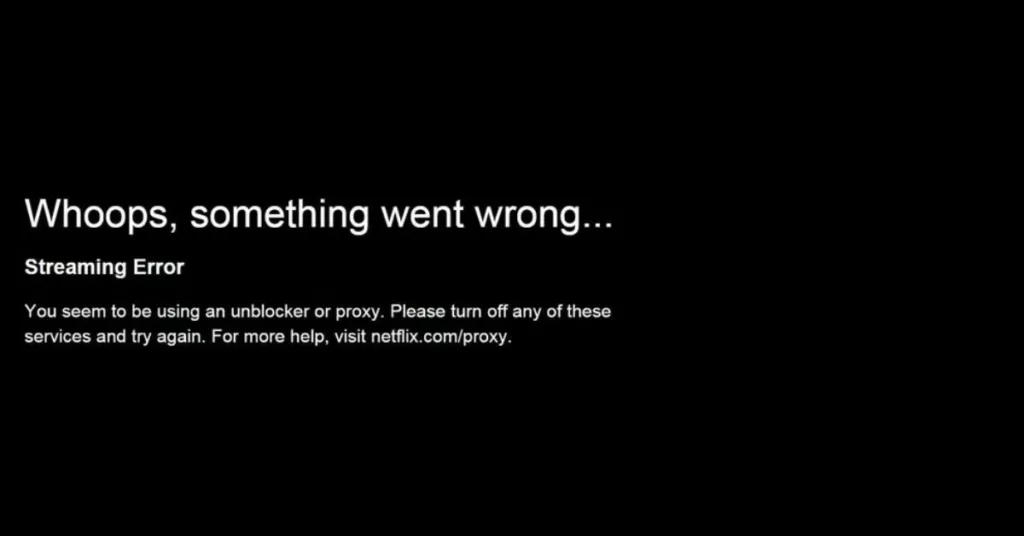The US version of Netflix has a ton of stuff on it that isn’t available to watch on the UK Netflix. Netflix deliberately blocks Netflix UK users from watching US Netflix. Fortunately, thanks to VPNs it is possible for Brits to watch US Netflix. In this ‘How to’ guide I explain how I am using a VPN to watch US Netflix on my Smart TV and other devices.
What Is A VPN
Basically, a VPN is a service that allows your internet enabled devices (computers, phones, smart TVs etc) to connect to the internet through a 3rd party VPN service provider.
By connecting through a VPN service provider all your internet-related information, such as where you’re connecting from, the data you’re sending and receiving and the websites you’re visiting are all securely hidden from prying eyes. Even your Internet Service Provider (ISP) will be unable to see your online activity.
The most important feature when using a VPN to connect to US Netflix from the UK is that your true physical location is disguised. NetFlix can be tricked into thinking that you’re connecting to the internet from the US, when in fact you’re in the UK…..sneaky 🙂
Is Using A VPN To Watch US Netflix Illegal
No, it is not illegal to watch NetFlix using a VPN. NetFlix has stuff in their terms and conditions about using VPNs to bypass regional restrictions, but it isn’t illegal.
If NetFlix does detect you’re trying to watch US Netflix from the UK, they just show a block page saying that you can’t use a VPN to access the service.
Will I Get Charged For Watching US Netflix
Nope, you will not get charged by NetFlix for watching the US Netflix. As long as you have a current UK Netflix subscription you will be able to watch US Netflix.
Best VPN Service Provider To Watch US Netflix
There are loads of VPN service providers who enable access to US Netflix from the UK. The VPN service provider I currently use is one called NordVPN. I have written a review Review: NordVPN | Uk Review.
Watching US Netflix On Your Computer Or Mobile Device In The UK
When you sign up for a VPN service, they will provide software to download and install onto your computer or mobile device.
Once the software has been installed, open it up and select a VPN server based in the US. Some VPN providers have VPN servers specially dedicated to accessing streaming services, like Netflix. If this is the case then be sure to select one of the dedicated servers.
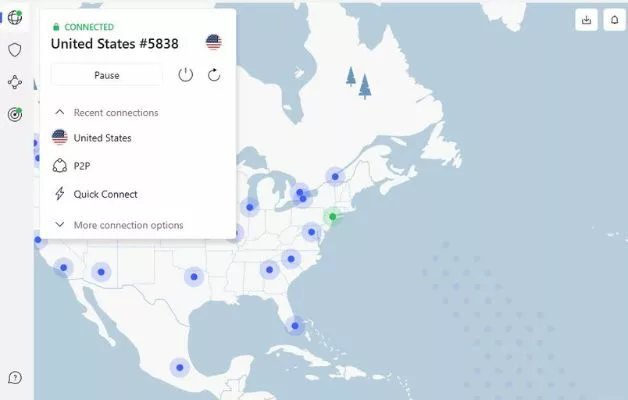
Once the VPN is connected, simply open up Netflix and voila, the US Netflix will automatically appear.
Watching US Netflix On A Smart TV In The UK
If you’re lucky enough to have an Android TV and use a VPN provider that supplies an Android TV app, then life is simple. Install the App, connect to a US VPN server and open NetFlix.
For those who don’t have an Android TV, the process is slightly more complex. A router has to be configured with a VPN. The Smart TV connects to the router for internet access via the VPN.
I’ve created a guide on how I set up NordVPN on a router. The process is that complex, but does require some basic IT skills.
Watching US Netflix On An Amazon Fire Stick
To watch US Netflix on an Amazon Firestick requires setting up a router with a VPN. The Amazon Fire Stick connects to the router, which gives US based internet access.
Common Problems Watching US Netflix in the UK
Blocked IP
NetFlix blocks IP addresses from VPN providers that it suspects are trying to bypass its regional restrictions. If you see NetFlix display an error message like the one below, there’s a good chance that the VPN IP has been blocked.
How To Resolve Blocked IP
FIX 1: The problem can usually be resolved by getting a new IP address from the VPN provider. Most VPN provider software has a renew button that will change the IP address.
FIX 2: If getting a new IP address doesn’t do the trick, try connecting to a different US VPN server.
FIX 3: Some VPN providers have the option of a dedicated IP. A dedicated IP is used only by you and not shared with any other users. A dedicated IP has far less chance of being blocked than a shared IP address. Unfortunately, dedicated IP addresses usually come with an additional charge.
Conclusion: Watching US Netflix In The UK
In order to watch US Netflix in the UK a VPN is required to trick Netflix into thinking that you’re located in the US. It is fairly straightforward to set up and there are no real drawbacks.
I recommend getting a trial VPN subscription first to see if you can get it working.